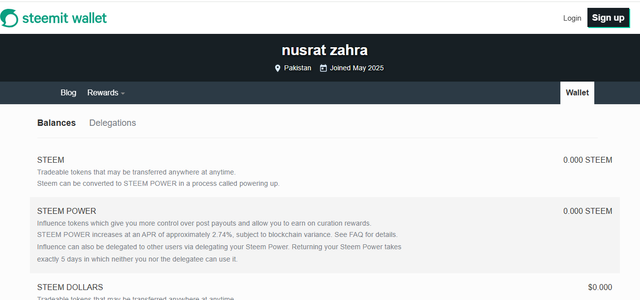Achievement 2 @nusratzahra Task : Basic security on Steem
Hi everyone, i hope you all are good and enjoying your every moment of your life today. I will share my post of achievement 2 about basic security on steemit. In this achievement, we are learning how to use our keys .
Now let me ans the question asked in this achievement.
#Question 1:
Have you retrieve all your keys on steemit?
#Answer:
yes in the form of pdf i retrieved all my keys .
#Question 2:
Do you know each of these key functions and restrictions?
#Answer:
Yes i know the functions and restriction of each key let me describe it .
Posting key :
The posting key allows accounts to mute or follow other accounts, vote, edit, post, comment, and respect other accounts. With the publishing key, most users should be visiting Steemit on a daily basis. Restricted posting keys are in place to prevent the damage that a hacked account key might cause because the more you use your password or key, the higher the chances of it being hacked.
Active key :
The active key is required for critical operations such as sending funds, adjusting power settings, converting Steem Dollars, voting for witnesses, updating your profile or avatar, and placing market trades.
#Owner key :
The owner key is the most powerful key, used mainly for account recovery and changing other keys. It should be stored offline and used only when absolutely necessary.
##Memo key:
This key encrypts and decrypts memos during fund transfers. To encrypt a memo, start it with the # symbol.
#Question 3:
How do you plan to keep your master password?
#Answer:
I save my all keys in my google drive and also i store in my SSD and i take the printout of my all keys and saved in USB too.
#Question 4:
Do you know how to transfer your steem token to another steem user account?
#Answer:
Yes i know . first open the steem wallet.
and after then drop down botton will appear click on it, there you will see the transfer fund option .after that write the user name where you want to transfer fund, also write the amount of fund which you want to transfer .and then click on your next to apply yoour active key and your fund will be transfer.
#Question 5:
Do you know how to power up your STEEM?
#Answer:
Yes, i know how to power up .let me show you step by step first you need to open your steem wallet then click o drop done button there you will see the power up option .then click the power up and write the amount you want to power up and then click on power up button and apply your active key
.png)