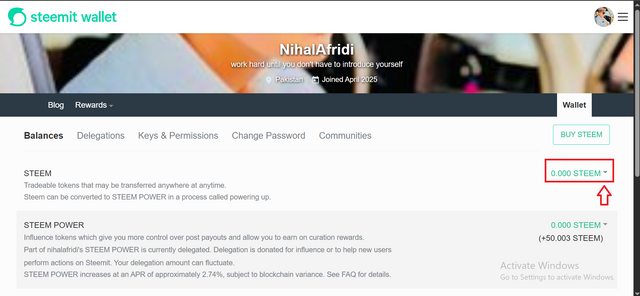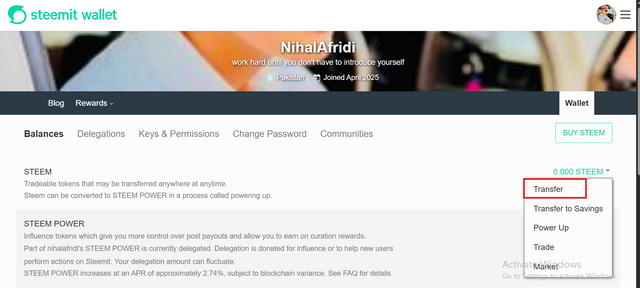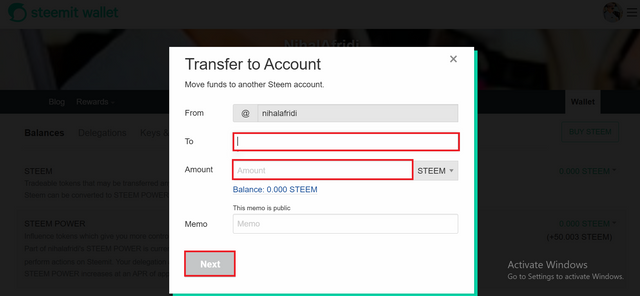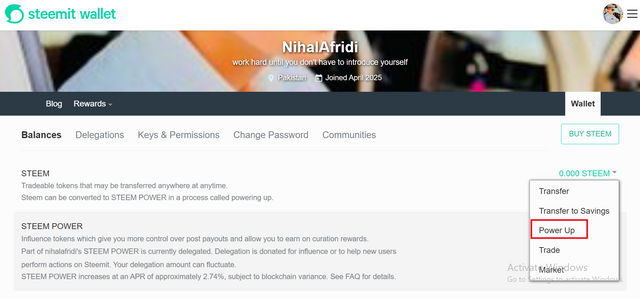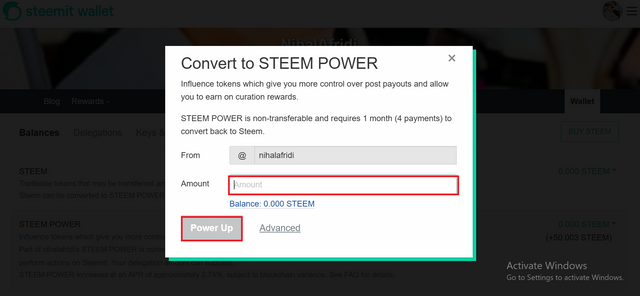Achievement: 2 Task: Basic Security on Steem By @nihalafridi
Introduction:
Hello Steemians! This is my first post for the Achievement 2 of the new comers community program.In this post I will be explaining and discussing about different Steem Keys and how to secure your wallet, to help new users understand that how to keep their new account safe.
- Now I will tell you the function of every specific key. So let's begin.
- There are four Keys in the Steemit blockchain that users need to understand and keep secure:
Owner Key:
This is the most important and powerful Key. It is used to reset other keys and also to recover your account.
Active Key:
This key is also very important because whenever we do a power up/down then this key is needed for it. Besides this, this key is also used for making transactions from one account to another.
Posting Key:
The posting key is used to log in to our Steemit account. Since his key is also used in commenting, Posting, Voting, Following, and Muting etc.
Memo Key:
Memo Key is used in encrypting and decrypting our funds whenever we transfer from one account to another.
I have saved my keys in Google Drive and on my desktop. I have also made several copies and saved them on my phone and a USB.
- First, open your wallet by clicking on the Steemit wallet.Now, press the drop-down button, and then click on the transfer button.
- Now a new interface is opened. Now type the username of that account where you want to share your funds, and after that write the amount of Funds you want to share.
- After that, paste your memo key and then click on the next button. Thus, your funds would be transferred successfully.
- Go to your wallet and click on the drop-down button, and then click on the power up option.
- Now enter the amount of Steem you want to power up. After this, click on power up.
.png)