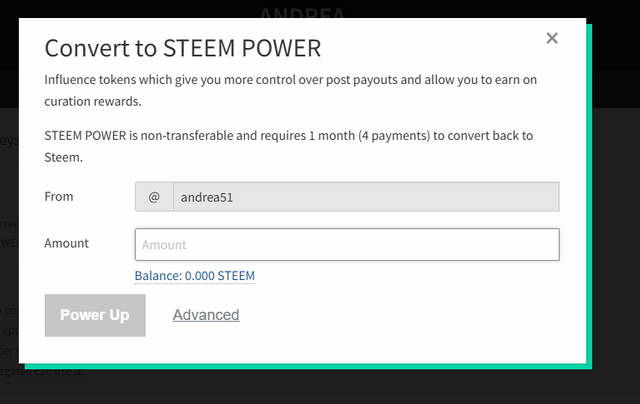Achievement 2 @andrea51 Task :Basic Security on Steem
Hello everyone hope you all are doing well. Today im gonna post my achievment two which is based on basic security on steem . So the fun part is to learn the correct use of these keys.
.png)
Now i will proceed by answering some questions which are asked to fullfill the requirements of achievement 2.
Question 1:
Have you retrived all the keys on steemit?
##Answer:
Yes i have retrived all my keys in the form of a PDF.
Question 2:
Do u know each of these key functions and restrictions:
##Answer:
Yes i know the exact meaning and use of each key and im fully aware of the restrictions ,Now let me describe the function of each key.
#Posting key:
This key is used to post new posts and blogs and one of its best use is resteeming on steemit.
#Active key:
The use of this key involves activities such as transferring funds, converting steem dollars, voting for witnesses and things like placing a market order.
#Owner key:
This key is the most essential of all, it holds great importance because with this key you can change your other keys and the other name given to this key is the key to recovery of steemit.It requires high security as it is involved in recovering your steemit account.
#Memo key:
This key functions for encrypting and discrypting memos when one is involved in transferring funds from one account to another.
##Question3:
How do you plan to keep your master password?
##Answer:
So for me i prefer to save my password in a google drive and yeah taking a printout of it is also a safe plan.
##Question 4:
Do you know how to transfer your steem token to another steem user account?
##Answer:
Yes I know 1st you need to open your steemit wallet then
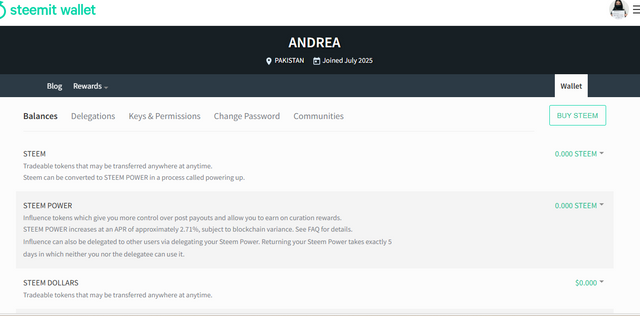
then u need to click on drop down bottom you will see the transfer fund option .
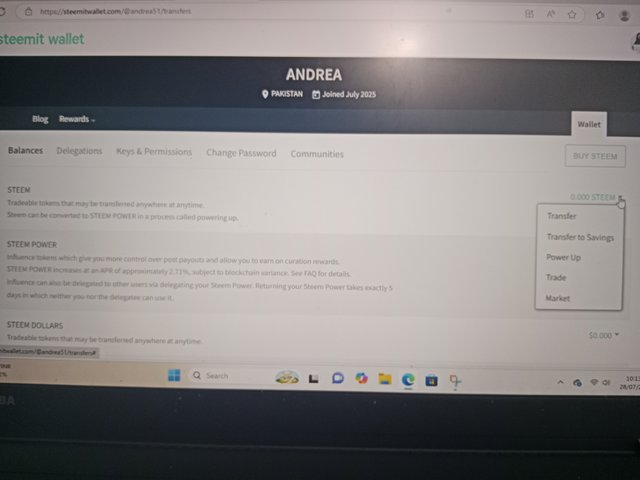
after that write the username where you want to transfer fund also write the amount of fund which you want to transfer
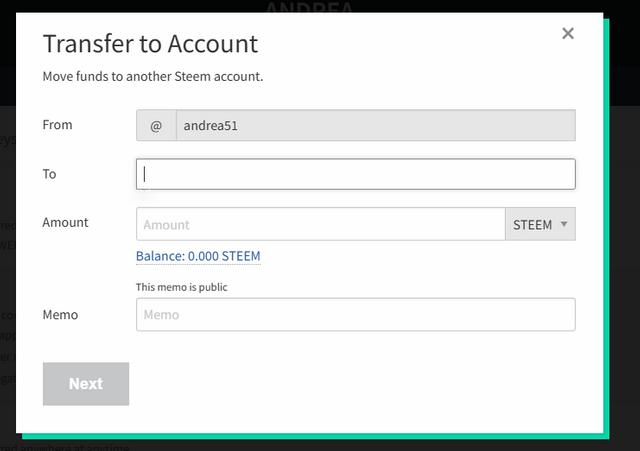
and then click on next apply your active key and your fund will be transferred successfully.
##Question 5:
Do you know how to power up your STEEM?
##Answer:
Yes I know how to power up let me show you step by step.1st you need to open your steem wallet then click on drop down button there you willsee the power up option.
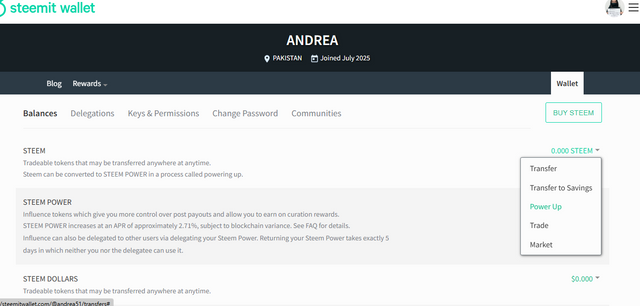
then click the power up and write the amount u want to power up and apply your active key