How To Transfer Steem From TIP.CC to Steemit Wallet
𝐻𝑒𝓁𝓁𝑜 𝐸𝓋𝑒𝓇𝓎𝑜𝓃𝑒
Assalamu Alaikum wa Rahmatullah. Hope everyone is well. Today I am going to share a new post with you all. Through today's post I will share how to transfer steem from tip.cc of Discord account to steemit wallet. The transfer methods are given below, I hope you can understand by looking at the screenshots.
[ Edited By Canva ]
In the first step, I entered Discord and went to the message option of tip.cc and typed $balances and immediately my Steem balance was displayed.
In the second step, I typed $withdraw steem and a message appeared below it asking me to enter my steemit account name. You can understand this by looking at the screenshot.
At this point, I entered my Steemit account name and as soon as I did, a message appeared below asking me to provide a memo.
Later, I gave the message Gift as a memo and after giving it, the option to withdraw how much Steam I wanted appeared.
Next, I entered 4.484 and after entering, the Confirm Option appeared and I clicked on the Confirm button.
As you can see in the latest screenshot, 4.48 has been transferred from tip.cc to my steemit wallet.
I hope you will be able to transfer steem from your tip.cc account to steemit wallet through the above steps. Even then, if you have any problem understanding, let me know in the comments and I will explain in detail. Thanking everyone a lot, I have ended my post here for today, may everyone be well.
| Community | Incredible India |
|---|---|
| Category | Tutorial |
| Device | OPPO Reno 12 - 5G |
| Caption | @ahp93 |
| Location | Bangladesh |
Thanks And Regards


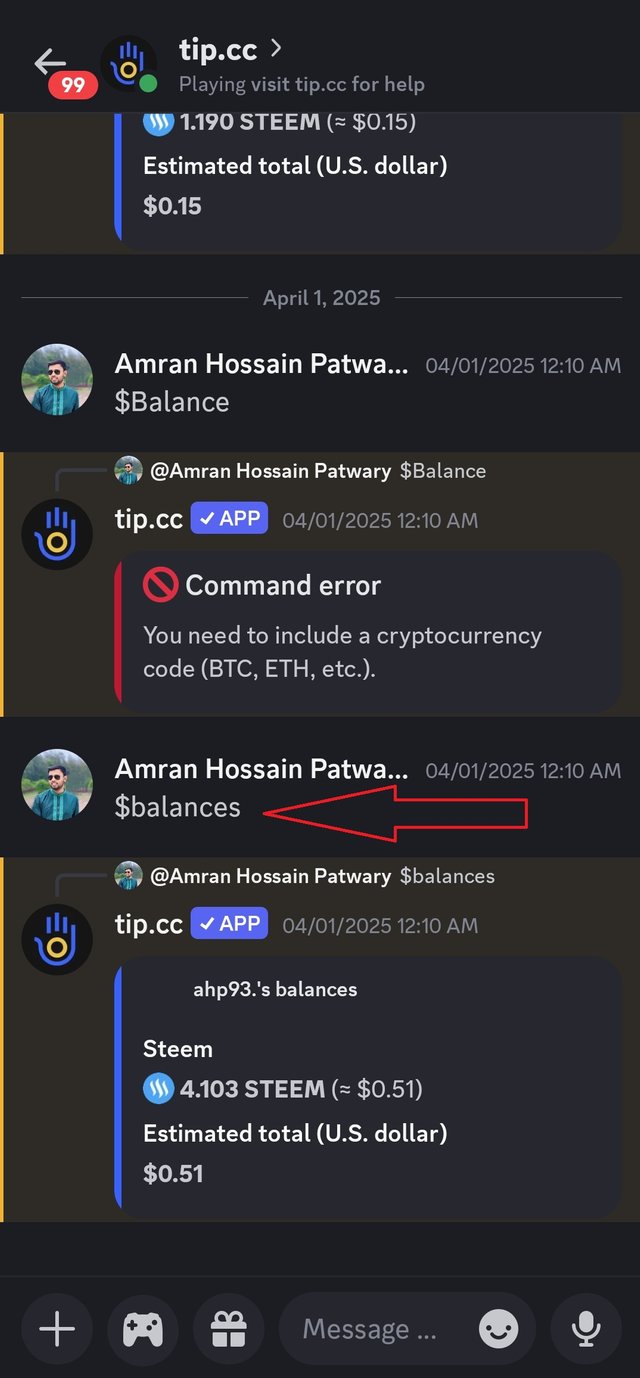
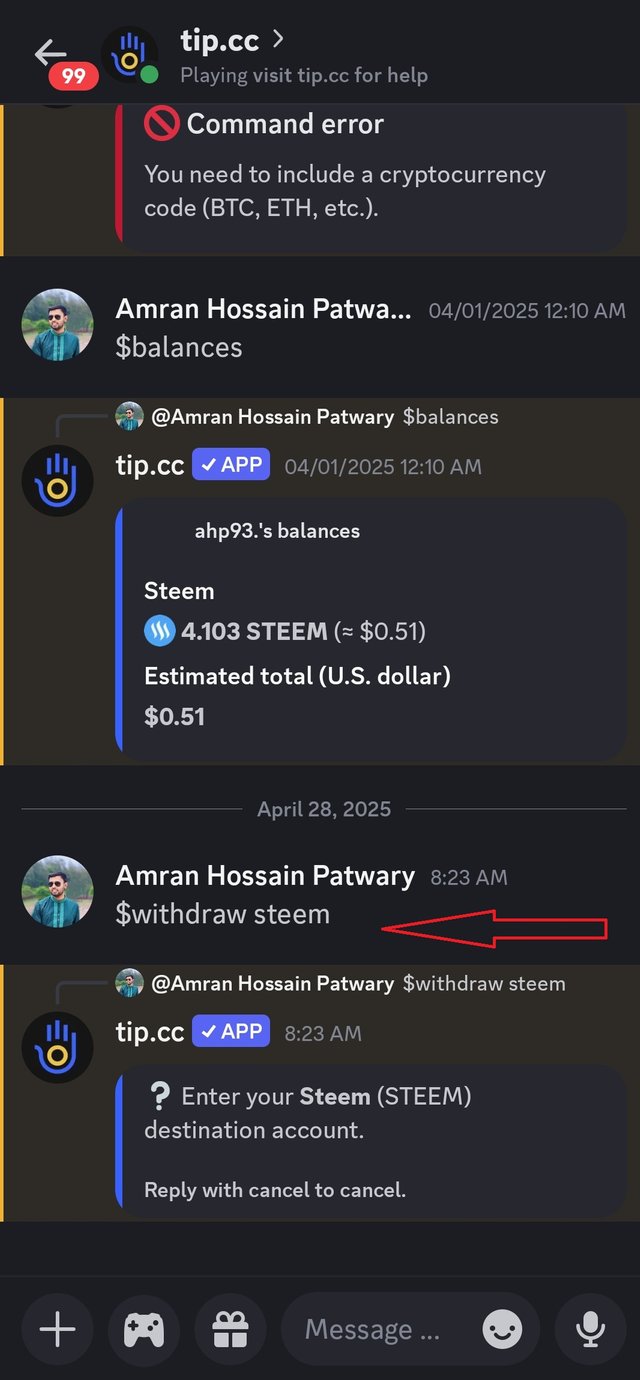
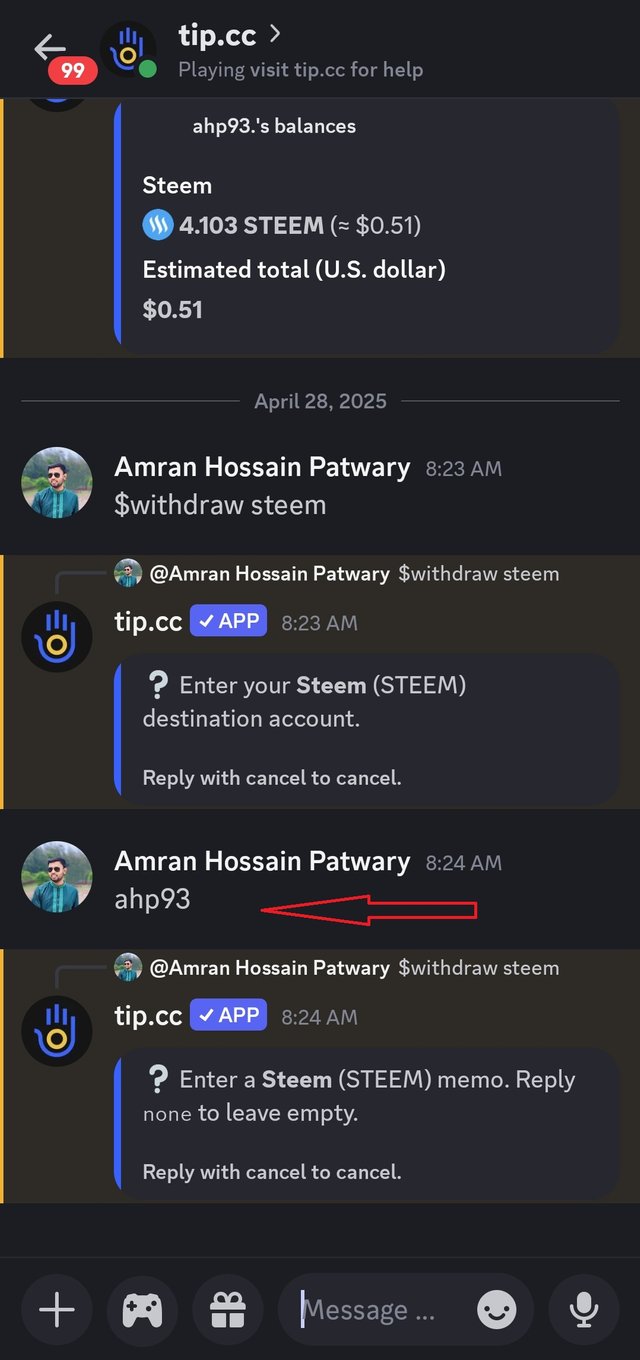
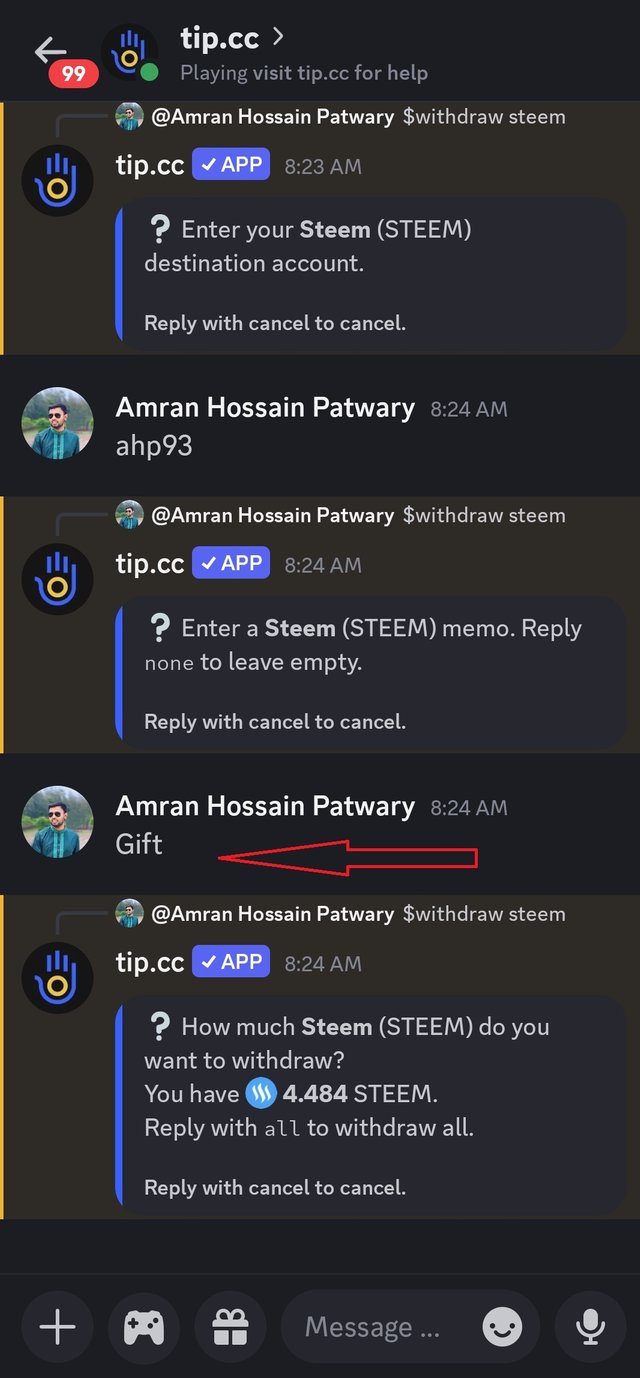
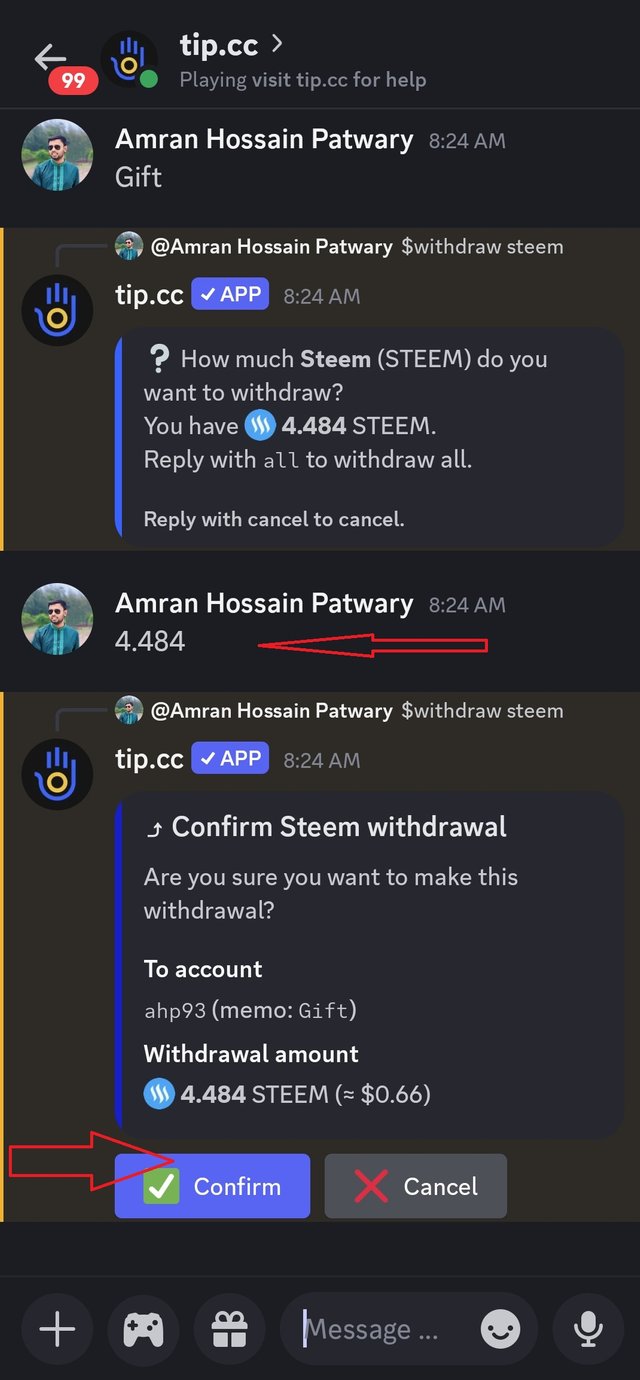
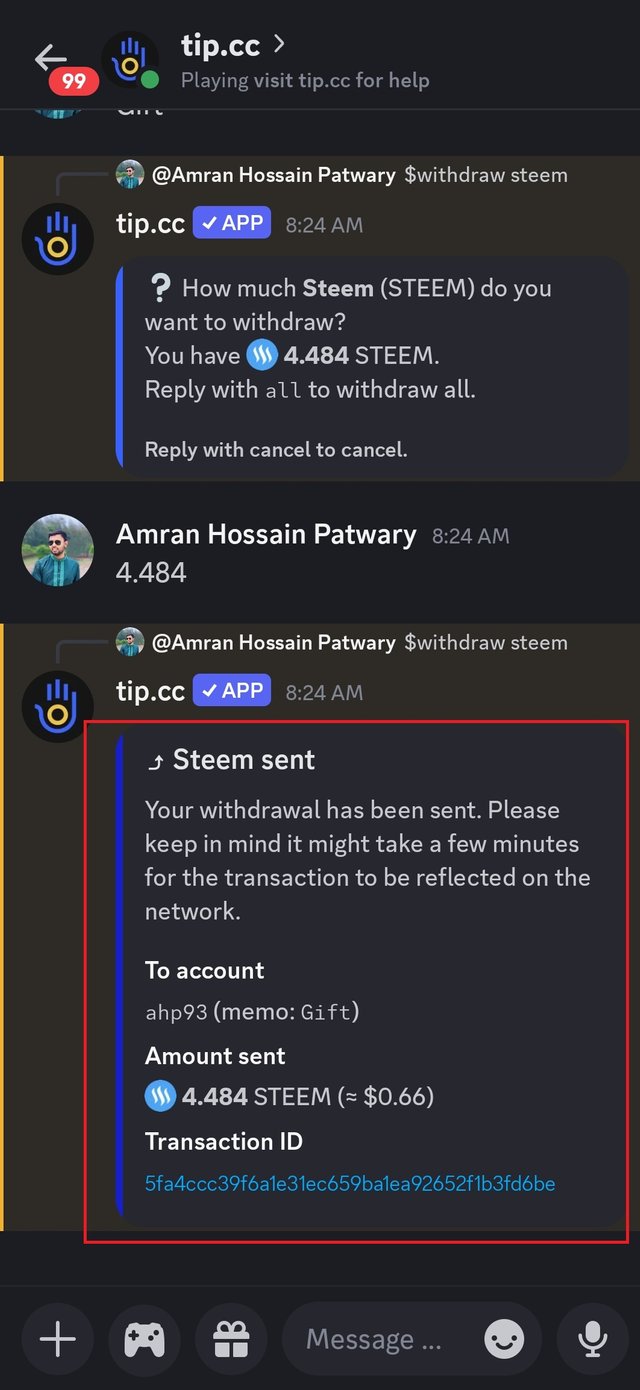
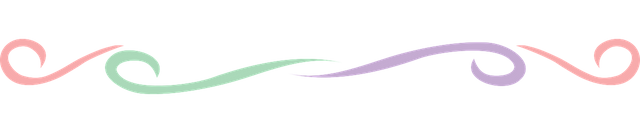
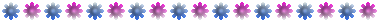

Upvoted! Thank you for supporting witness @jswit.