"HWC Contest #166 || POWERUP & WIN WEEK 88 by @sushanta83 (200 SP)"
This is @sushanta83 From #Bangladesh
Hello everyone!How are you all? I Hope you all are well.Every contest this week is awesome.So today I'm back to participate in this wonderful contest hosted by the Hindwhale Community community.The name of this challenge is CONTEST ALERT!! - HWC contest #166: POWER UP & WIN - WEEK 88 Thank you very much for organizing this competition- @jyoti-thelight So I will discuss this topic in detail.So let's get started, stay with me.
200 Steem Liquids.Which I am going to show you already.I am currently in Club5050.Like 50% steem transfer and 50% power up.Now I am going to show you step by step how to power up and try to explain.Hope you will definitely understand and power up after reading this post.
Step-1
Today I'm going to power up 200 Steem from here so I'm already back in the Steemit wallet. I've put a lot of Steem here as liquid from where I'll power up these Steems today. Of course I've marked all the Steem below that were previously in the account.
Step-2
I have already returned to the three dot menu on the top right side of the page. The purpose of coming here is to enter my wallet. So I clicked on the sign in option. As soon as I clicked, another new page will show here.
Step-3
Of course I have to login with IT password. I have to remember to use specific password and name here. So I always use password and name to be active. After a while I clicked on login option and my password was correct so I was able to enter. After a while, the next page came up.
Step-4
I have moved to a new page, here many options have come. Since I am going to power off, I have to mark the power up option. Then after a while, from all these options, I clicked on the power up option and it took me to the next page. Anyway, I have completed the work here.
Step-5
Here you have to add Convert to Steem Power. That is, you have to write here how much Steem power up you are going to get in a short while. I have already written to get 200 Steam power up from the balance. Then I clicked on the Power Up option.
Step-6
Then in a while another new page showed up. Yes, of course I had to take care of a few options. I reviewed whether they were correct. Of course, there was no need to write anything in the memo option. Then I clicked on the OK option. Now my activities started in a while.
Step-7
Finally I was able to convert all my activities are completed. Of course here I have marked loading which means that in a few moments 200 Steam power up will be in my account.
Final
Finally, compared to the previous 200 Steams added to my account, the total amount is 1,878.560. Finally, all my power up activities are completed and I have achieved success. Of course, I have mentioned each one here using markdown beautifully. Anyone can easily power up by reviewing this post of mine. So if anyone can review this post of mine and power up, my time and effort in this post will be worthwhile.
| 🪄 Hopefully you can power up if you can follow the steps.Thanks everyone for viewing the power up post! |
|---|
I am very happy to participate in this competition.So I am very happy to participate in such a beautiful competition I invite my friend @ulfatulrahmah @max-pro and @imranhassan to @ariful2 participate in this contest. HWC contest #166: POWER UP & WIN - WEEK 88 I hope you all will participate in this contest.

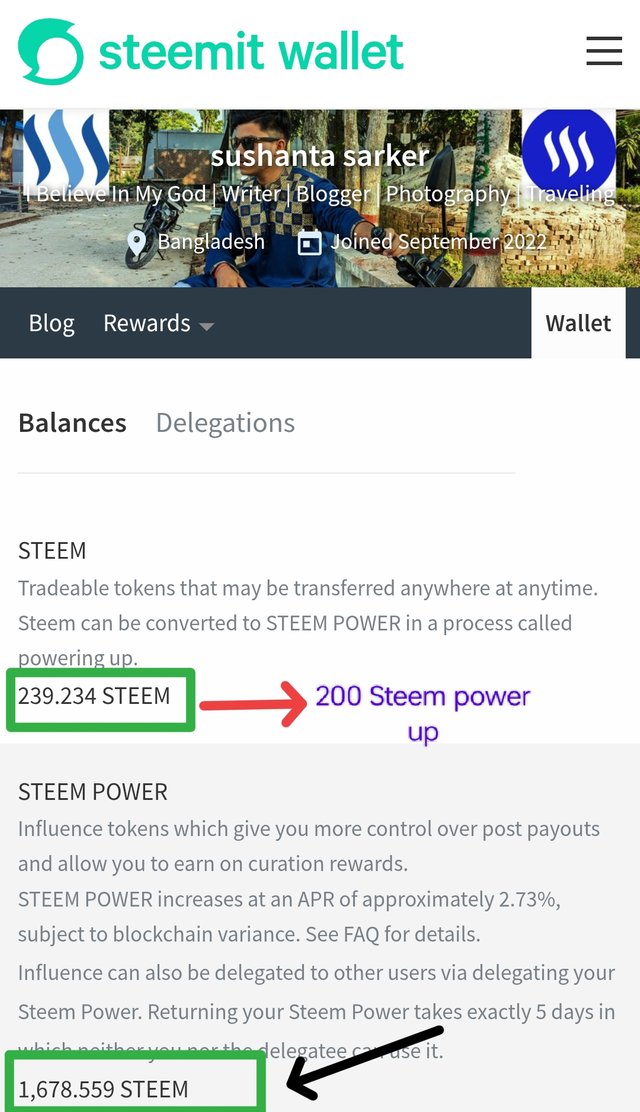
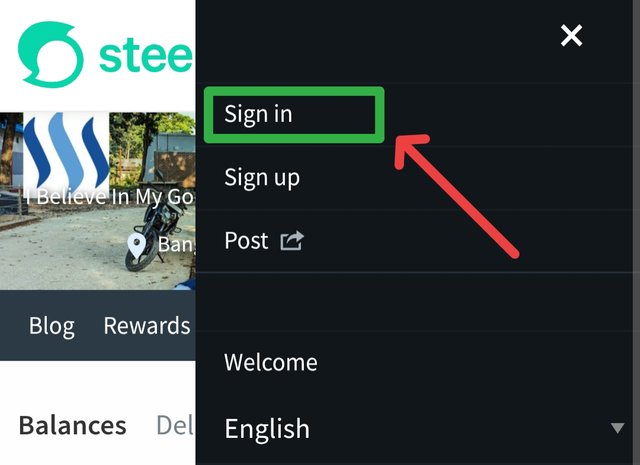
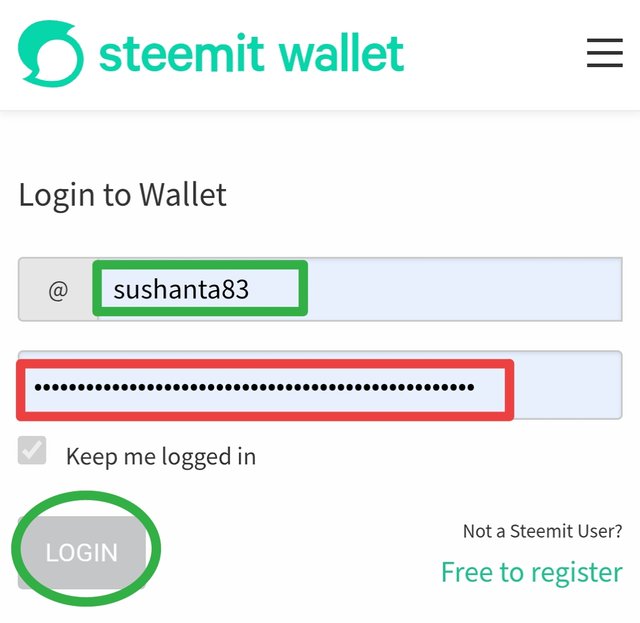
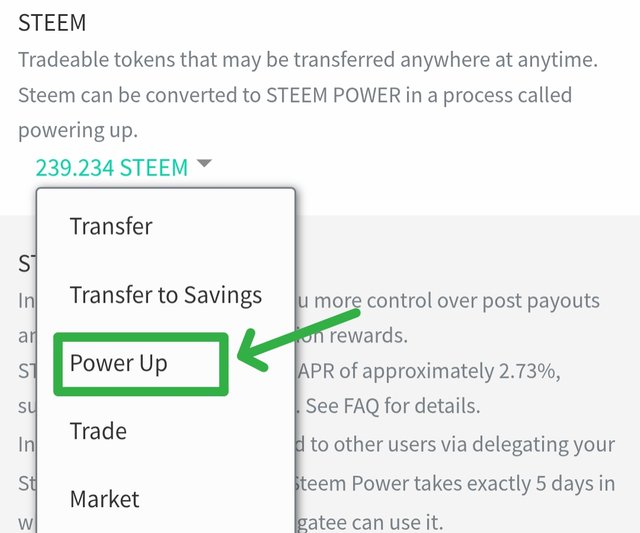
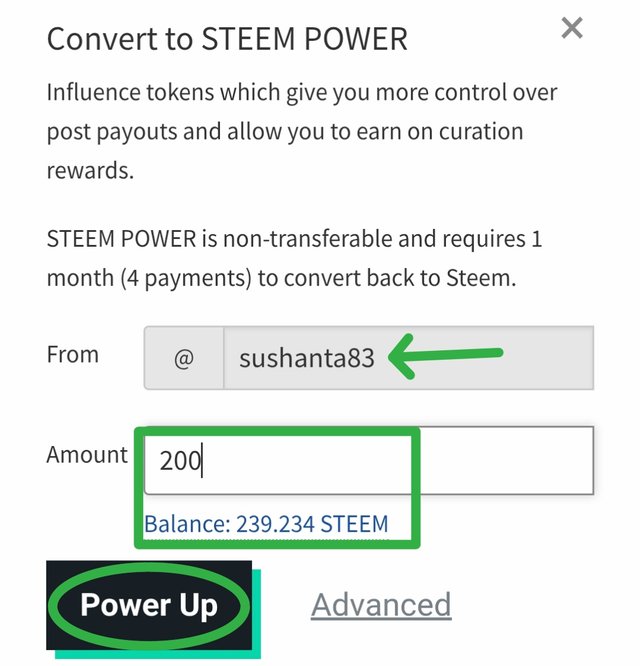
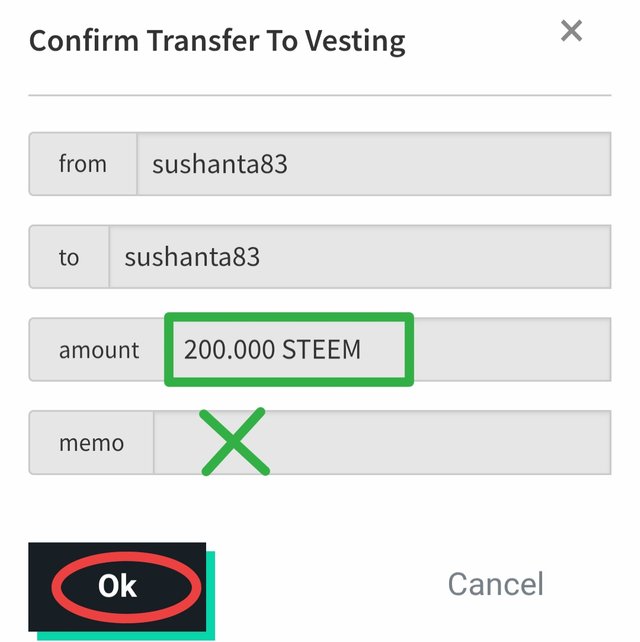
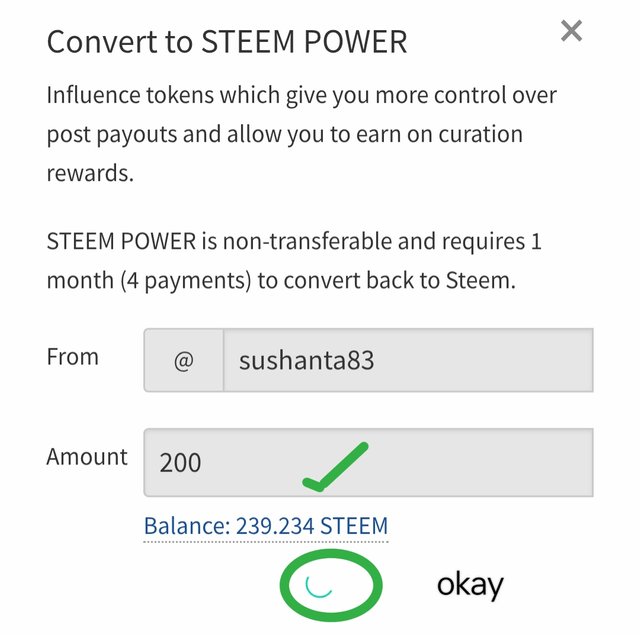
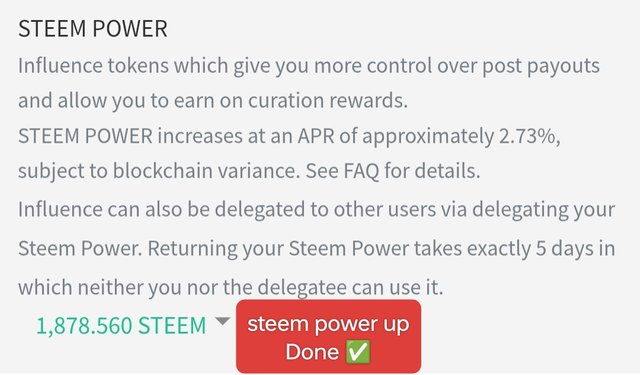
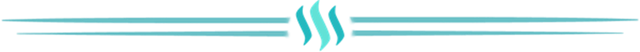
X-promotion link