"HWC Contest #166|| POWERUP & WIN WEEK 88 by @eluustanley (12.557 SP)."
Hello steemians, I trust you are well. It's a pleasure to participate in this powering-up contest organised by @jyoti-thelight in Hindwhale community.
Powering up on the Steemit platform is changing Steem cryptocurrency into Steem Power. Steem Power represents your influence and voting strength on Steemit. It is important because it boosts your ability to earn rewards and engage with the community. More Steem Power means greater voting influence and can lead to higher returns on your posts and comments.
Here are the interesting parts of powering up your steem.
Having more Steem Power gives you greater influence when voting on posts and comments. Each unit of Steem Power lets you affect how visible posts and comments are and influence their rewards.
Users with higher Steem Power earn more rewards from their posts and comments because their votes have more weight. This can result in larger payouts, especially for quality content that engages the community.
Powering up is like making a long-term investment in the platform. By holding more Steem Power, you can earn more rewards and possibly see an increase in the value of your Steem power in the future.
Higher Steem Power allows steemians to have a bigger say in governance choices for the Steemit platform. This includes participating in votes on proposals for changes or improvements to the Steemit ecosystem.
Powering up helps steemians focus on giving to the community instead of just receiving. It builds a sense of responsibility and leads to more positive and helpful actions among users.
*Having a certain level of Steem Power on some platforms can give users access to special features or advantages. These extras can make the user experience better.
Here are the steps to power up your steem (SP).
First:
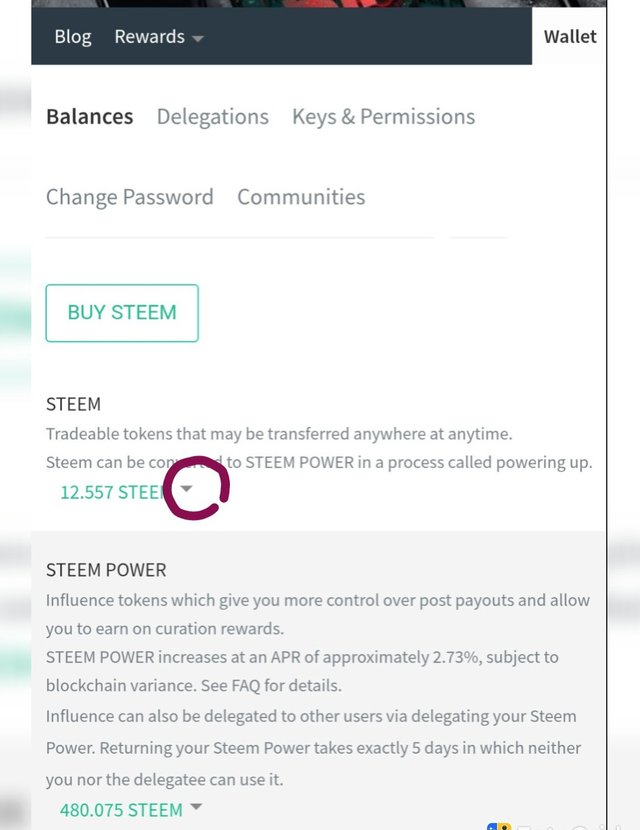
I opened my steem wallet, and this is the amount (12.557) steem that i have before Powering up.
- Then I have to click on the drop-down button beside my steem. You can see it here in the picture uploaded here.
- After you click on the drop-down button, this is the options you're expected to see. Then you click on POWER-UP .
- What you're about to see here is Convert To Steem Power. It's the time to add the amount of steem that you're converting to steem power. Looking at the image, here is 12.557 steem. That's what I'm powering up, then after putting the amount of steem that you're converting, you click on the POWER-UP button.
- At this point, this is what you will see. Confirm Transfer To Vesting. Just click on the OK button.
- The final parts that you are going to see here are Sign to complete transfer. Here requires your active key or owner key to enable you to complete your transfer. After putting in your active or owners' keys, you click on the Sign button. Automatically, your steem has been converted, and you see it has added up to my steem power.
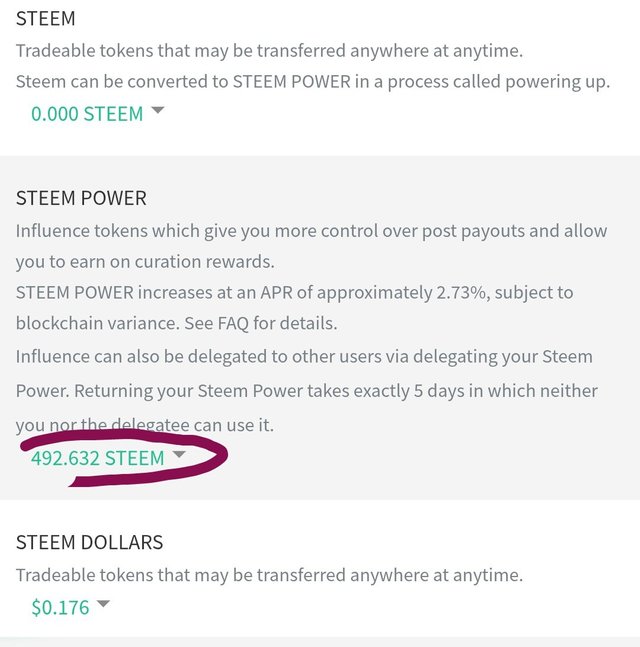
Thank you all for reading.
Inviting some steemians friends to follow up as well.
@Josepha
@entity01
@bossj23
@zulay7059
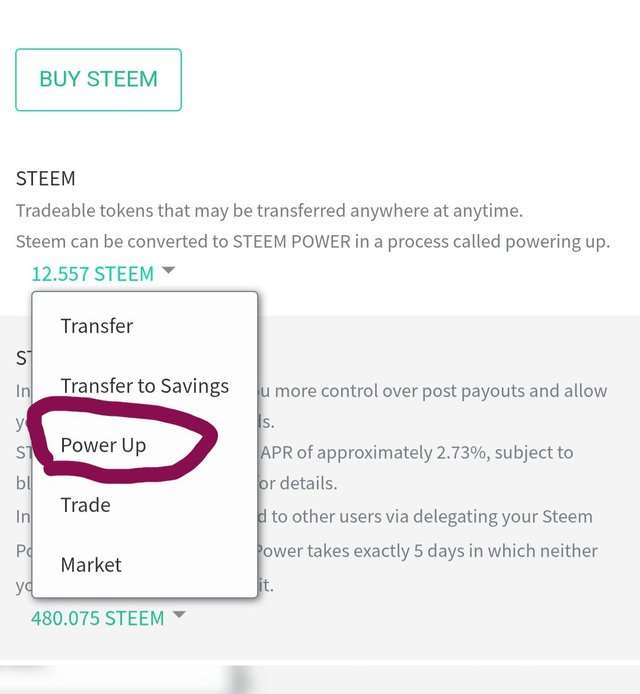
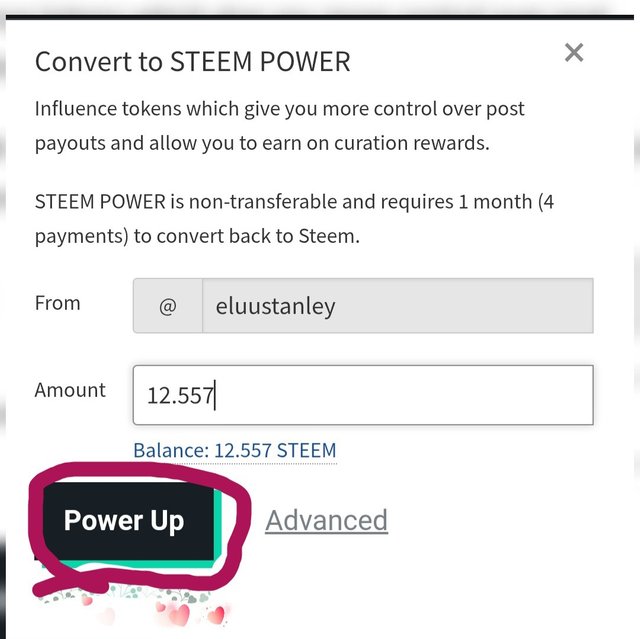
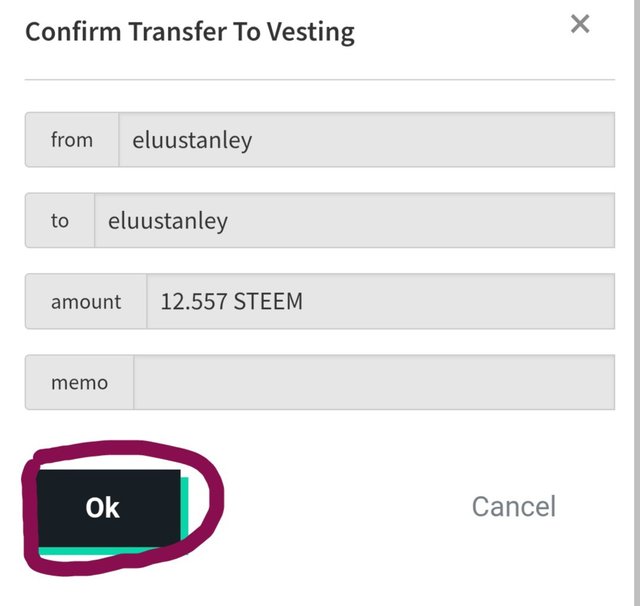
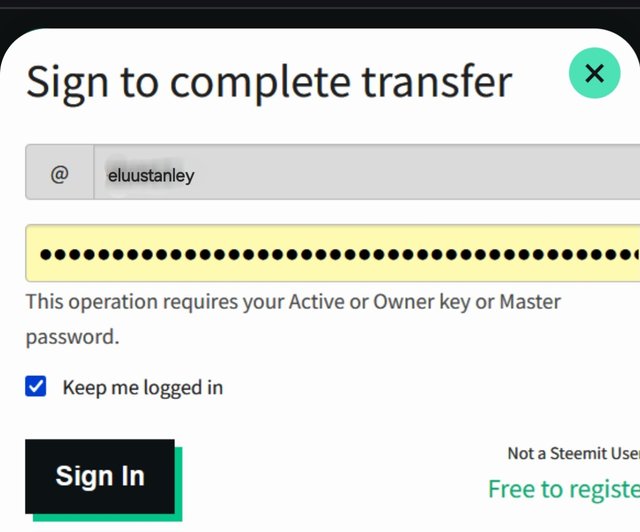
https://x.com/StanleyElu39296/status/1939815416706015739?t=BkPF-WuFfc1CShp228oT4Q&s=19
Hola @eluustanley, un placer saludarte
Excelente encendido, es muy importante aprender a ahorra parte de nuestras ganancias, es la mejor manera de crecer en esta maravillosa plataforma de Steemit y de aumentar nuestro poder de voto.
Te envío un abrazo 🤗. Bendiciones
Muchas gracias, cariño.
CONGRATS elu, even if it is just 12 steem yet it still count...