I got the WiFi password with just one command! 💻🔑
Contenido de la publicación (Versión en Español):
Amigo, ¡hoy descubrí algo increíble! Tenía que conectar el WiFi en mi móvil, pero la situación era que otra persona había conectado el WiFi en su laptop y, obviamente, no me dijo la contraseña. 😤
Le pedí varias veces: “¡Bhai, dame la contraseña!”, pero la respuesta fue: “No te la voy a decir.”
Entonces recordé que si el WiFi ya está conectado en la laptop, la contraseña está guardada dentro del sistema. ¡Y sí! También podemos ver esa contraseña desde CMD (Command Prompt). Así que amigos, abrí el Command Prompt y empecé a trabajar.
Primero escribí este comando:
netsh wlan show profiles
Esto me dio una lista de todas las redes WiFi que alguna vez se conectaron en esa laptop.
(pantalla de CMD con la lista de perfiles)
Luego vi el nombre del WiFi que necesitaba. En mi caso, el nombre era "Encounter".
Después escribí este comando:
netsh wlan show profile name="Encounter" key=clear
¡Y qué veo! Claramente decía:
Key Content : qwerty310275 🔥
¡Esa era la contraseña del WiFi! Es un truco muy sencillo y útil.
Si alguna vez estás en una situación donde alguien conectó el WiFi en su laptop pero no te quiere decir la clave, no te preocupes. Solo corre estas dos líneas de comando, ¡y asunto arreglado!
¡Larga vida al CMD! 😄
Post Content (English Version):
Friend, today I am looking for an amazing thing! I had to connect WiFi on my mobile, but the scene was that someone else connected the WiFi on his laptop and obviously he didn't tell me the password. 😤 I asked him repeatedly “Bhai, give me the password!” but the answer was: “I am not telling you”
Then I remembered that if WiFi is already connected on the laptop, then its password is saved inside the system. And yes, we can also see that password from CMD (Command Prompt)! So friends, opened Command Prompt and started working.
First of all I wrote this command:
netsh wlan show profiles
This gave me a list of all WiFi networks that were ever connected to the laptop. ( list of profiles CMD screen )
Then I saw the name of my required WiFi in my case it had the name "Encounter".
After that I issued this command:
netsh wlan show profile name="Encounter" key=clear
And what are you seeing! It is clearly written below:
Key Content : qwerty310275🔥
This was the WiFi password! It is a very simple and useful trick.
If you ever face a situation where someone has connected WiFi to your laptop but is not telling the password, then don't worry. Just run these 2 commands and your work is done. Long live CMD. 😄
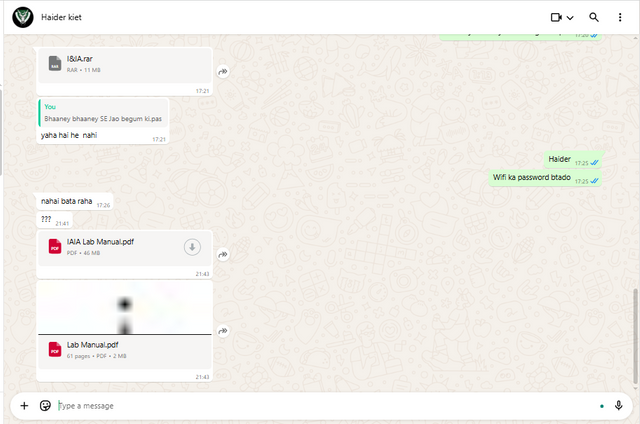
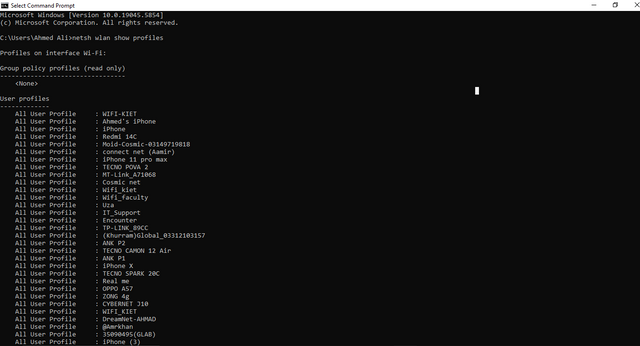
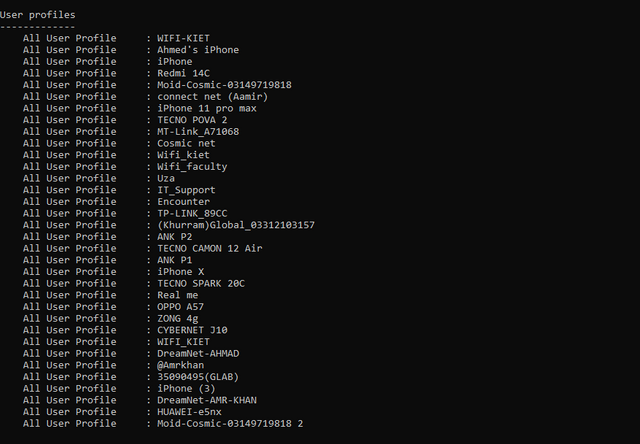
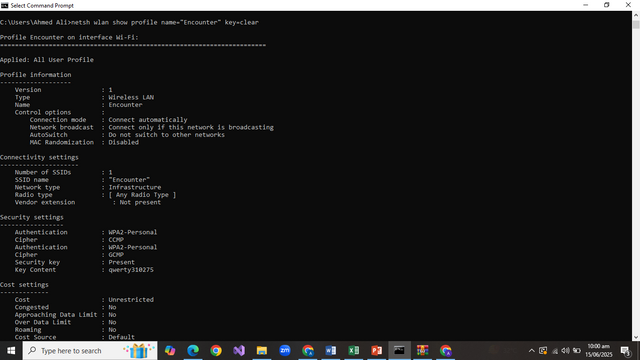
Hi, @ammar2021,
Thank you for your contribution. Your post has been manually curated.
- Delegate to @ecosynthesizer and vote @symbionts as a witness to support us.
- Explore Steem using our Steem Blockchain Explorer
- Easily create accounts on Steem using JoinSteem
¡Hola⭐️✨ Gracias por compartir tu publicación con la comunidad!☺️❤️ Está muy interesante y explicas muy bien! ❤️ Como sugerencia, el post debe tener mínimo 300 palabras! Saludos! 🩷🌷✨
No olvides votar a @cotina como tu testigo o establecernos como proxy de voto!