Newcomers Guide - Buy STEEM from Binance and Deposit to Steemitwallet
Hello everyone!
If you are a newcomer and do not know how to buy and deposit STEEM to steemit wallet to perform the power up and increase your resource credits then this is for you.
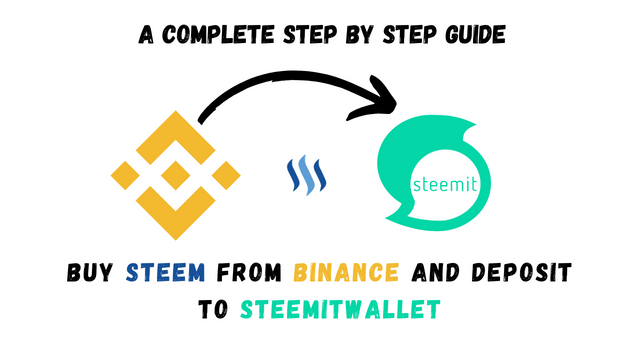
Here is a step by step guide to buy STEEM from Binance exchange and then depositing STEEM to Steemit Wallet.
STEEM is listed in the world's largest cryptocurrency exchange Binance. I will guide you how you can simple buy and deposit your STEEM to your steemit wallet.
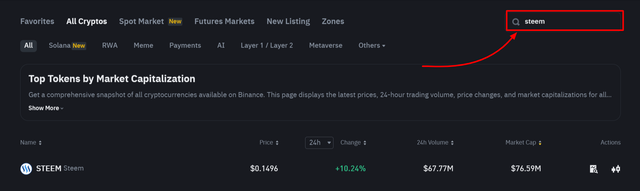
First of all as you are in the crypto world you have an account at Binance exchange so that you can perform the trading operations of STEEM token. After log in search STEEM in the list of the markets. You can see the STEEM token is now filtered in the search result.

Select STEEM and it will open new interface where you can buy and sell STEEM tokens. Here select trade option and it will show all the available markets or trading pairs to trade STEEM. You can trade STEEM using USDT, USDC, and BTC.
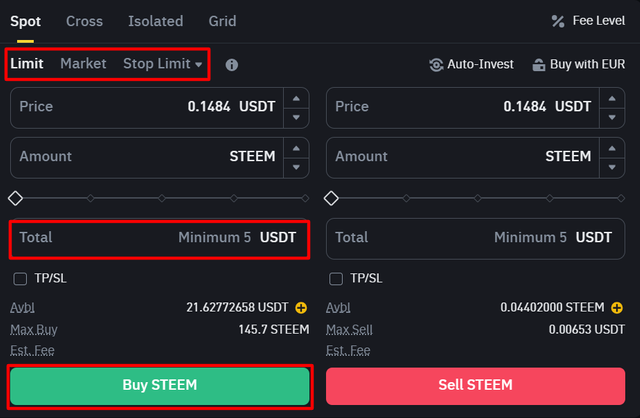
I have USDT in my wallet so I have selected STEEM/USDT trading pair. There are different market trading types like limit, market, and more advanced options in the Stop limit. I will recommend you to use limit and market options as other options are for the advance users who are familiar with those types of trading.
In the limit you place an order at a specific price and when the price hits that level your buy order will be placed and similarly if you choose market it will act on the spot at the current market price without waiting for any specific price limit.
I have selected market because I want to execute the trade on the current market price without waiting to hit a specific price level.
I have entered 5 USDT in the section of the amount to buy with USDT and according to the market price I will get the amount of STEEM tokens with these 5 USDT. Let me show you how much I get for these 5 USDT.

Here you can see my order of buying STEEM has been placed. After filling this order I have received 33.7 STEEM in my wallet. When my order was placed the market price was $0.1483 and this transaction costed me some trading fees which was paid by the BNB from my account. If your wallet does not have BNB the the fee will be cut from USDT.
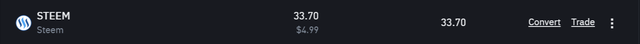
Here you can see STEEM token in my spot wallet. I can trade them and convert them to any other coin and can withdraw them.
Deposit STEEM from Binance to Steemitwallet
Let us start depositing STEEM to steemit wallet:
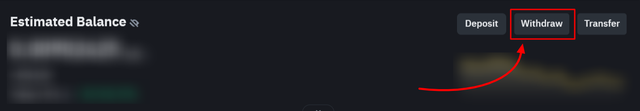
Move towards your main account and you will see there 3 options which are:
- Deposit
- Withdraw
- Transfer
We want to withdraw tokens from Binance and want to deposit to Steemitwallet so selected withdraw option. Choose STEEM tokens from the list of the coins to withdraw STEEM.
This is a three step process:
Step 1: Choose STEEM token to withdraw it.
Step 2: Enter the deposit address (your steem username). Please ensure that your username is correct as I have given mine because if the username is incorrect then your deposit will not receive in your account but in the given account of the username. To deposit to steemitwallet memo is not required but you can use if you want.
Step 3: In this final step select the amount which you want to withdraw from Binance and want to deposit to steemit wallet. I have selected MAX amount because I wanted to transfer all STEEM tokens from my Binance to steemit wallet.
After clicking on Withdraw it will show this confirmation prompt to you. You have to verify the withdrawal address and the memo key. In this case we are not using memo key because it does not need any memo key and the withdrawal will be received in our wallet. The fee for this withdrawal from Binance is negligible which is just 0.01 STEEM.
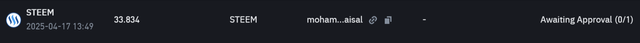
In the withdrawal history we can see the withrawal is being processed. It usually takes very short time and the STEEM are deposited to Steemitwallet.

Here you can see that I have received STEEM in my wallet and now I can use these STEEM to perform the power up. It will increase my resource credits and the vote value of my account.
If you have any questions then feel free to ask and I will respond as early as possible and will help you to deposit your STEEM to Steemit wallet even you want to deposit them from any other exchange.
Note: Screenshots have been taken from Binance.
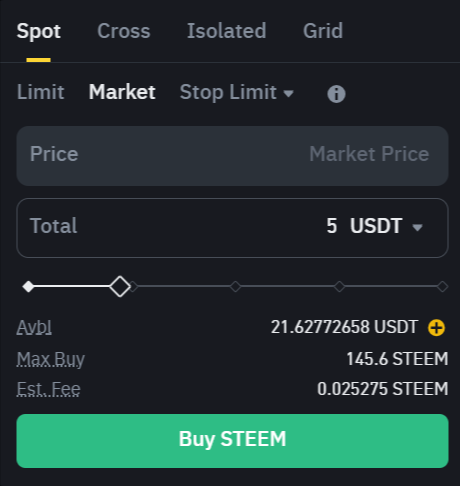
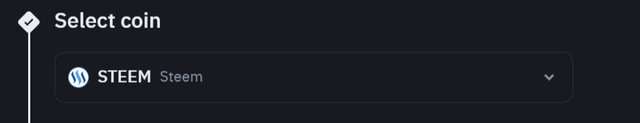
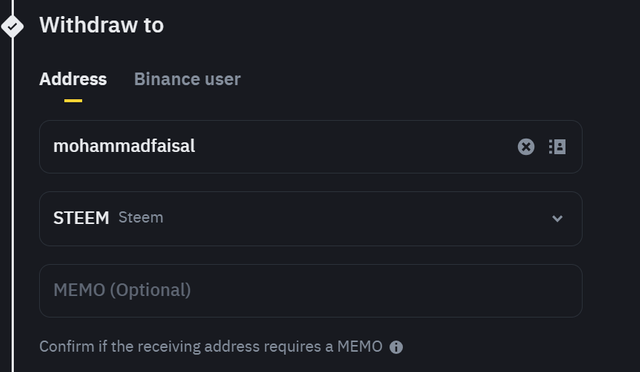
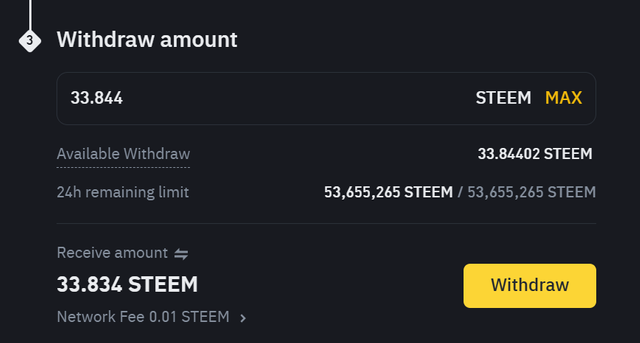
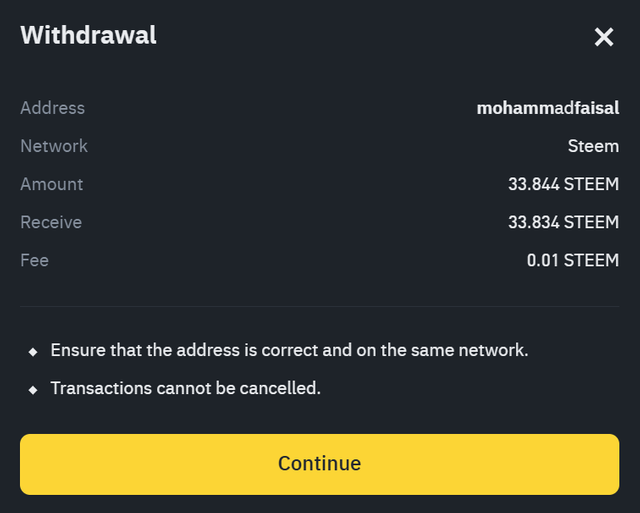
Great job, @mohammadfaisal! This is a very useful and clear guide for newcomers buying Steem and transferring it can be confusing at first, but your step-by-step explanation makes it much easier to understand. Thank you for helping others get started with confidence!
Thank you so much for these words. I really appreciate your interest and appreciative feedback. I would like you to ask that if it fits then you can also pin this post in community to help newbies or even experienced to know about depositing STEEM to Wallet.
Thank you for your kind words and valuable contribution! I really appreciate the effort you put into this helpful tutorial. It's a great resource for both newbies and more experienced users. This post has already been pinned.
It's great may it help the users who are not aware.
Curated by @alejos7ven
Thank you so much
Curated by @alejos7ven
AOA @mohammadfaisal, you really describe very well about buying STEEM from Binance and depositing it to your Steemit wallet. As a newcomer on #steemit, this information is very useful for me and other newcomers also.
I want to ask if someone wants to sell Steem that will have the same process or something else. Kindly guide me, thank you
Wa Alaikum Salam!
I am not understanding your point of view? Do you want to ask withdrawal from steemitwallet and then selling on exchange?
Yes! Withdrawal from the Steemit wallet and then selling it on any exchange.
You can withdraw simply. Get deposit address and memo from the exchange in the Steemit wallet click on transfer and enter the deposit address and correct memo and you can withdraw.
Do not forget to enter the memo provided by the exchange.
Okay, I got it. Thank you so much for your kind information. It will help me in the future.
You are welcome.
Maybe you can get benefit from this event.
https://steemit.com/spud4steem/@mohammadfaisal/launching-spud4steem-event
Penjelasan yang sangat bagus bagi kami pemula,
Apabila saya mau mencairkan steem menjadi uang itu bagaimana, dari steem ke binance lalu apa lagi yang harus dilakukannya.
You can withdraw simply. Get deposit address and memo from the exchange in the Steemit wallet click on transfer and enter the deposit address and correct memo and you can withdraw.
Do not forget to enter the memo provided by the exchange.
Maksudnya begini, steem sudah kita masukkan ke dalam akun binance, terus untuk menarik menjadi uang itu bagaimana.
You should ask anyone from your country like your Steem representative or any other experienced person so that you can get easy information in your own language.
Terimakasih atas sarannya.