How to Start Free AI Faceless Youtube Shorts Channel - Free Tools Guide
Hi everyone, these days during my spare time i am trying to build a YouTube shorts AI faceless channel.

I am just curious to see how long it takes and how the youtube algorithm works that pushes the videos into the shorts feed.
I started new channel just 1 week ago and currently it has 85+ subscribers and 30k total views in around 20 videos.
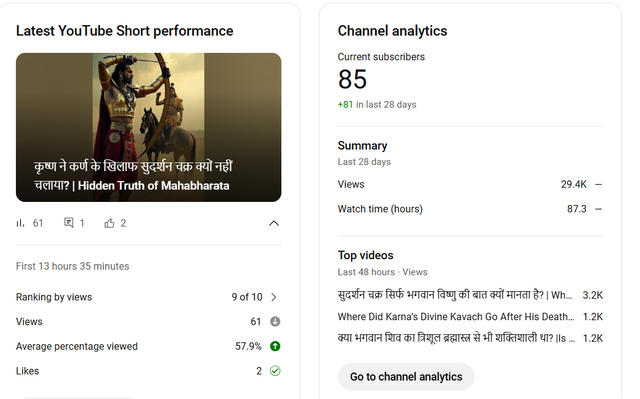
How to create AI faceless motion videos
Well this is pretty simple, You need to understand chatgpt or any other similar application and basic understanding of tools such as canva, freepik image creation, Digen AI and any tool that convert your text into desired audio.
Give a proper detailed prompt to chatgpt on what you are planning to do. Give details on the video topic, it's length, the audio script for the video, and number of images that you want to include then ask prompt for each image generation and it's motion to animate the same image using Digen AI tool as it's free to use.
Use the given prompt into FREEPIK Ai image generation and download these images into your device.
Now upload these image one by one into Digen AI and use the motion prompts given by GPT to animate these images, you can download these once the processing is completed.
Use any text to voice software either paid or free to convert your text video script into desired audio.
Now merge all these videos and audios into Canva, put your branding, subtitle, logo etc and download to your device.
While uploading to YouTube, make sure you put proper optimized title, description and a disclaimer of AI video usage in your channel and each video description to make sure that you are following all the guidelines.
I will be updating daily status of my channel here, or i have a better idea, I'll include the status of channel and data in the daily diary game yeah that would be great.
in case anyone want to start the same on any topic and need any help regarding free tools and details can reach out to me, would love to help you out.