Digital art Tutorial 05: How to Design Honey Comb Background in adobe illustrator by @kawsar
Today i will Design Honey Comb Background & Share With you.
Design Tutorial Process:
Step-01: First I will open Adobe Illustrator in my computer and I have taken an white artboard.
Step-02: Then I will take a shape. this shape size is same to artboard. shape color is Black.
Step-03: Then I will take a Hexagon shape.
Step-04: Then i will this Hexagon shape color is gradient.
Step-05: Then i click object and select blend when selected this Hexagon shape.
Step-06: This time I will leave a gap between them.
Step-07: then i take a new shape color is gradient.
Step-08: I will select the blend that I made earlier in this shape.
Step-08: Then I will take 2 Hexagon shape. this 2 Hexagon shape color is different.
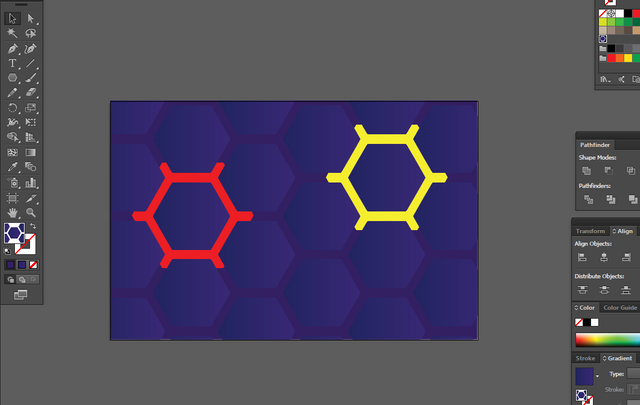
Step-08: this 2 Hexagon shape place back.
Many thanks to everyone for reading this post carefully

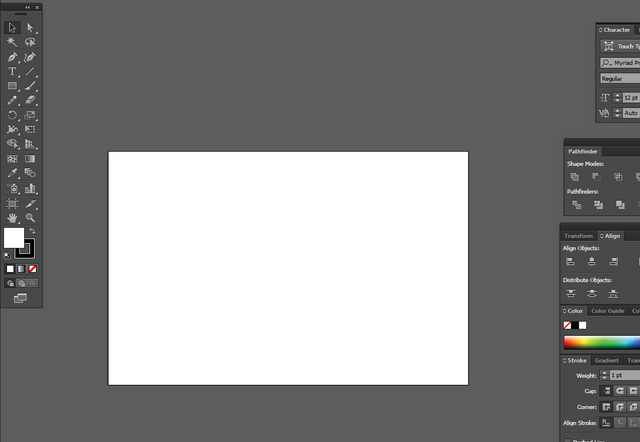

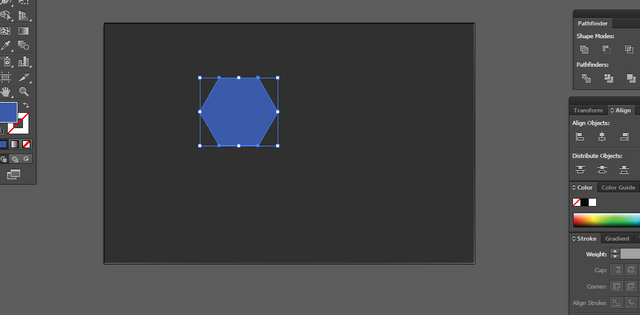

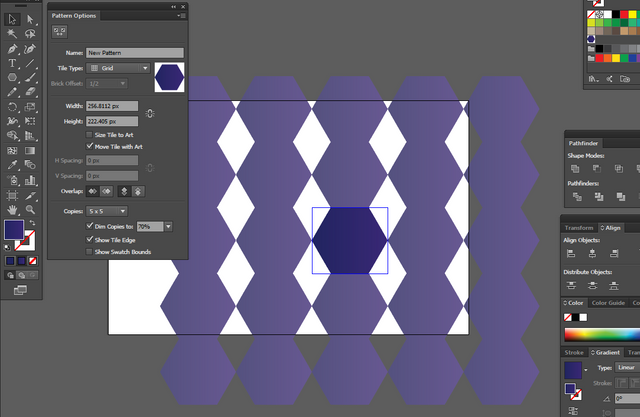
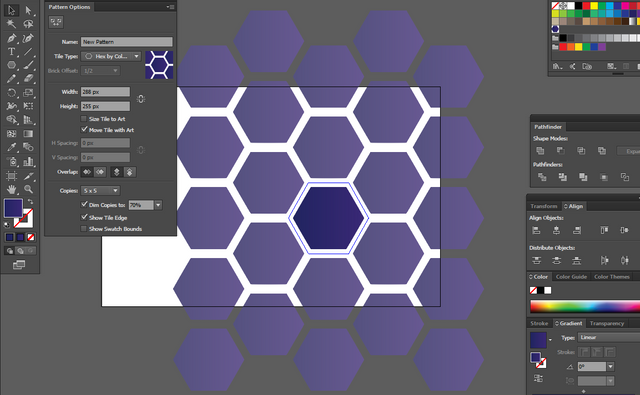
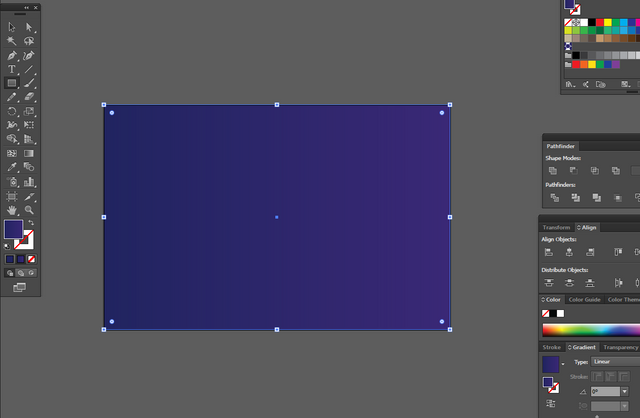
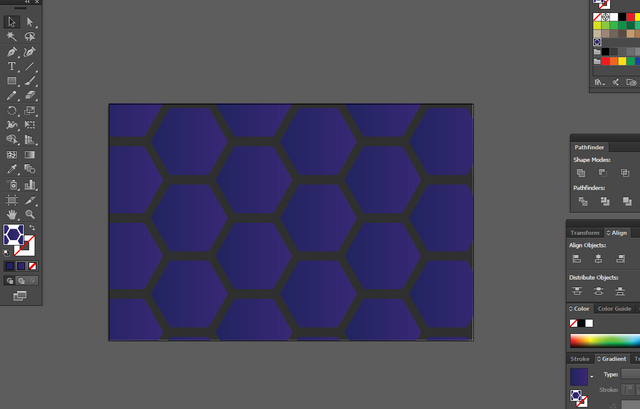
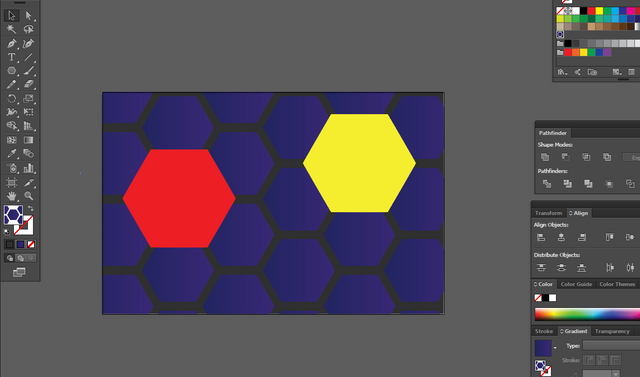

Nice keep it up.
if you haven't receive 100 STEEM than vote Lyon89 for witness
He is my friend so i am vouching for him
Vote Here for Lyon89 and get 100 STEEM