How to Get Steem.
Hello steemians, today i decided to take a risk and try something new, guess what, the risk payed off and now I have some steem which i bought on another platform in my Steemit wallet. We all know the usefulness of steem, some may cash out on it, some may stote them for the future, others may simply powerup to Steem power of which is the best in my opinion. Today I'll be giving you a guide on how to transfer steem from binance to Steemit and then possibly power up to steem power.
It's no longer news, neither is it new that Binance is one of the top cryto trading platforms in the world, you can almost buy any type of crypto on it's platform including Steem. I am particularly interested in steem because of it's usefulness in this platform.
- After having bought some amount of steem on your Binance wallet, you click on the steem wallet icon and then click on withdraw.
- After clicking on the withdraw icon, you'll be led to another page which will require you to fill out some details.
You'll need to input the address- where you just have to enter your username on Steemit without the'@' sign....for instance I used justice009 and not @justice009.
Amd then you'll need to input a memo, but this section can be ignored, it has no effect on the proceedings. Lastly you'll need to enter the amount of steem you wish to send. Mind you, there are charges, but not to worry, the charges are very low☺️. Yhe system will automatically detect the network. You then have to click on withdraw, and the system ask you to confirm send without memo....just accept and move to the next step
- In the next step, the system will need further confirmation that it's you behind the deal, in my case I needed to get and input a code sent to my registered email and phone number, which i did before the mini count down. After that, I proceeded and all o had to do was to wait for my steem coins in my Steemit wallet.
*After a few minutes i checked and confirmed the steem in my Steemit wallet, i saw it there and simply powered up.
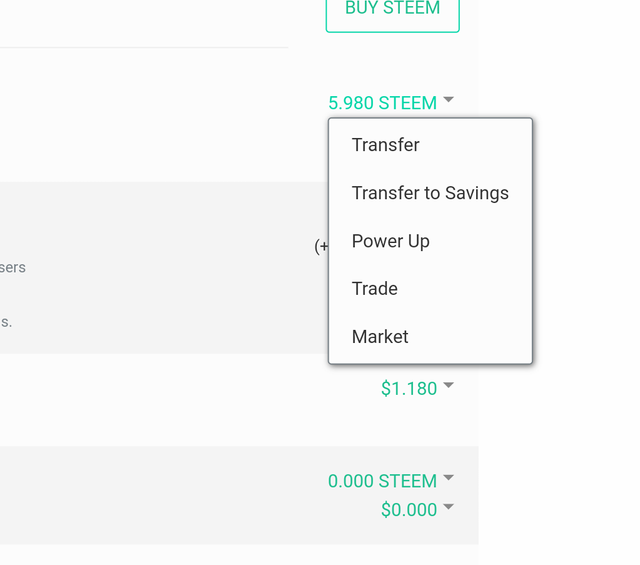
Although i was a bit scared at first, buy hey we wouldn't have learnt this process if i was still scared.☺️
Thanks for reading through. Gracias 🙏.
Reviews and questions can be dropped in the comments section below.
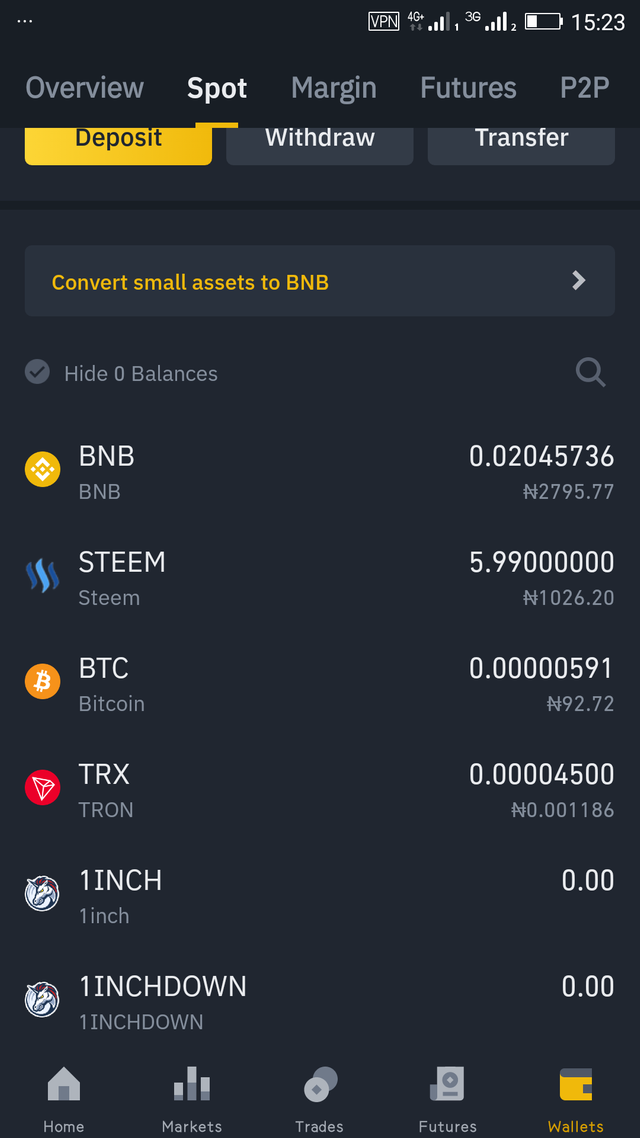
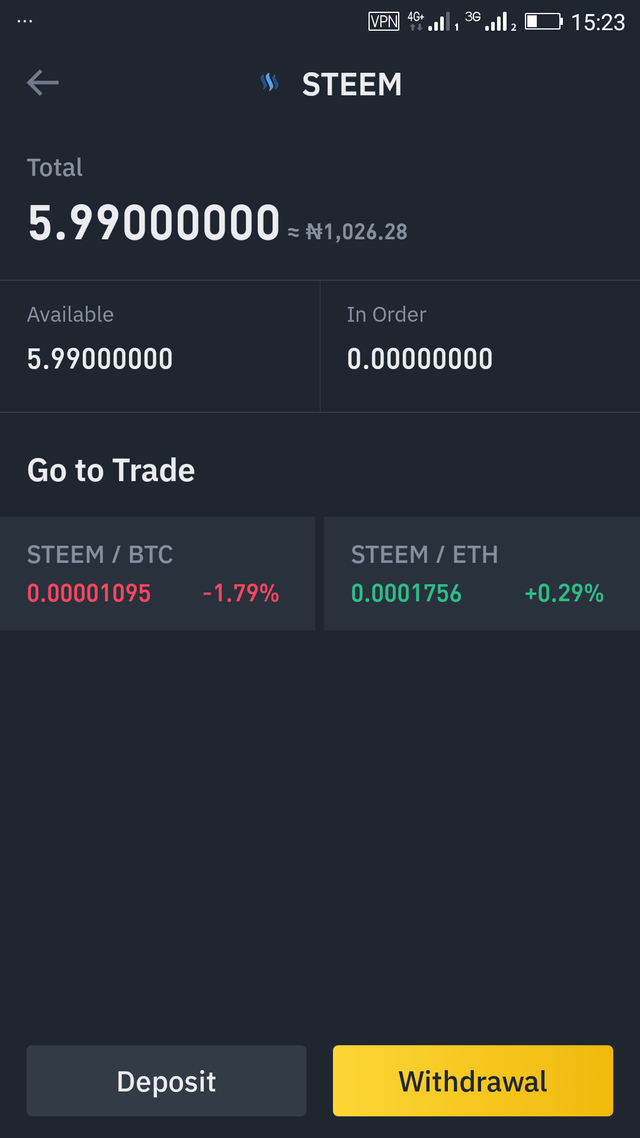
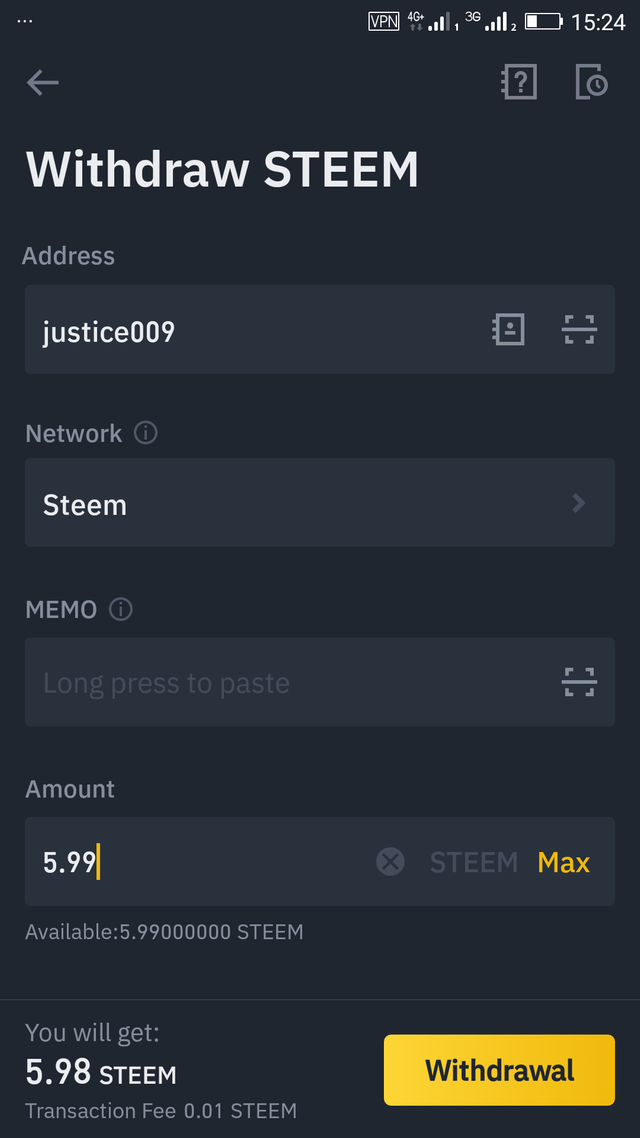
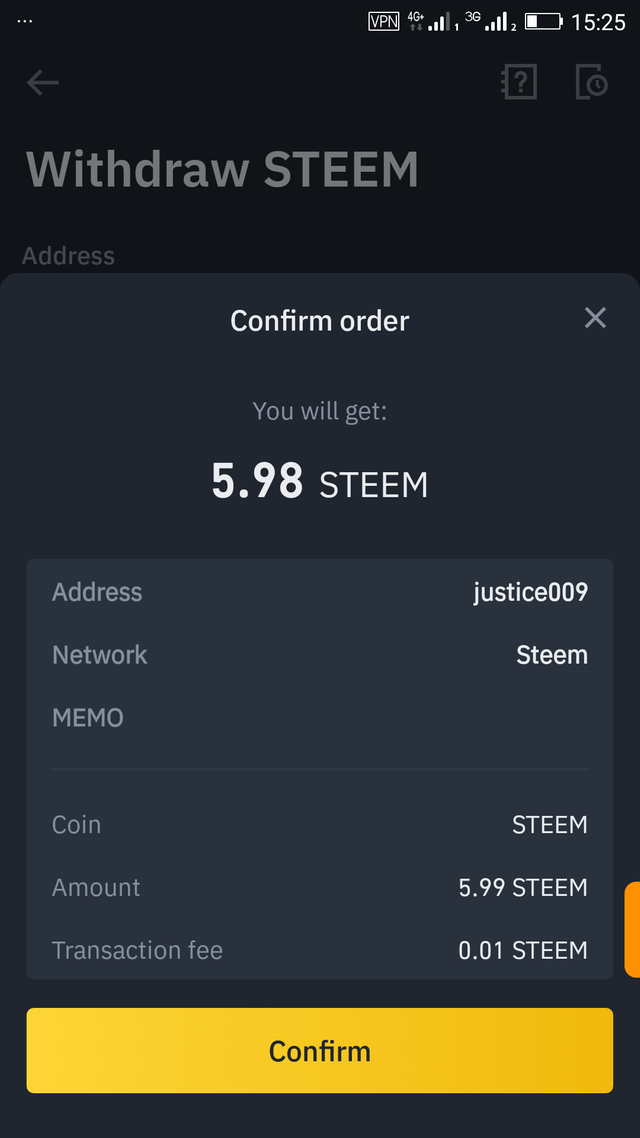
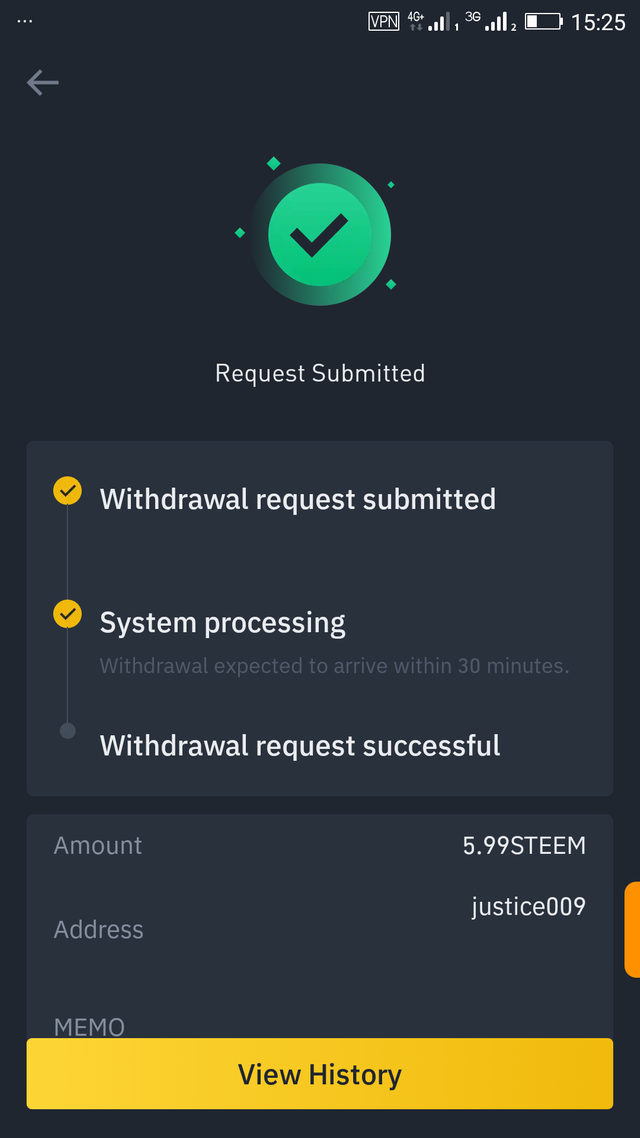
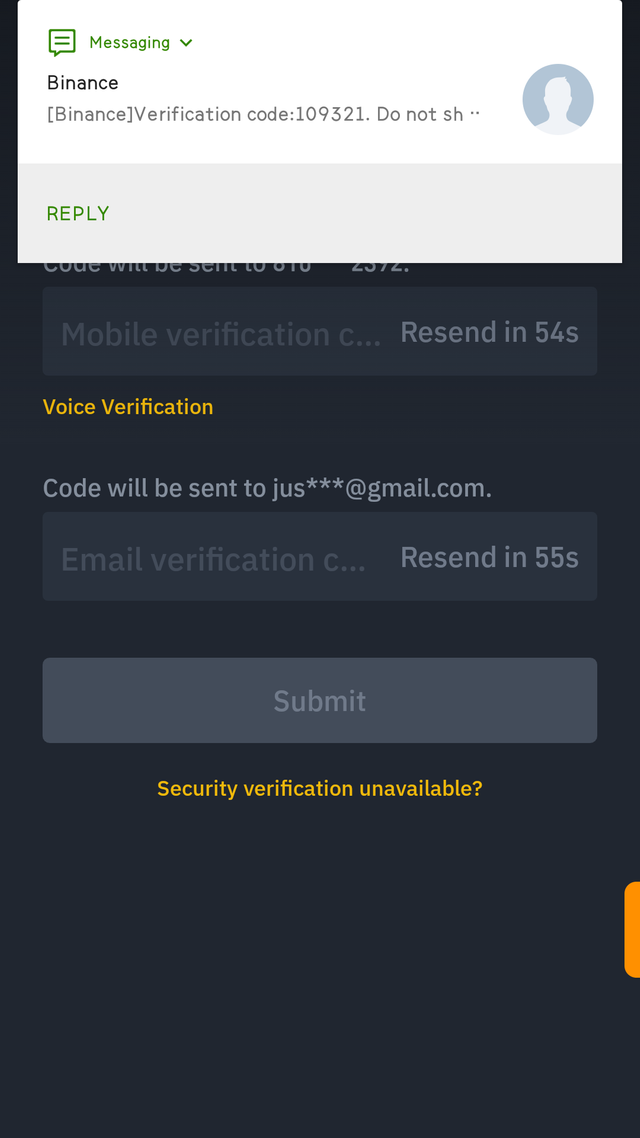
This post has been rewarded by @bright-obias from @steemcurator04 Account with support from the Steem Community Curation Project."
Keep posting good content and Keep following @steemitblog for more updates. Keep on steeming as well as improving your content to get more attention. Thank you,
Thanks a lot.... I'll keep improving my work.