Detailed instructions to use the Profile settings for www.steemkitchen.com
I wanted to take this opportunity to shed some light and give some detailed explanation of how to setup and use the settings page and setup the Cooggerup trail bot.
What is Steemkitchen you ask ?
www.steemkitchen.com is a Front end for the Steem Blockchain that brings you the best Recipe and Food blogs from the SteemKitchen Community.
Step 1
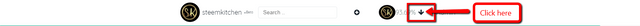
Click the down arrow next to the your Profile Icon to open up a small drop-down menu that open up links to your
- Feed
- Review (Article that are under review for approval.)
- Settings
- Sign Out
Step 2
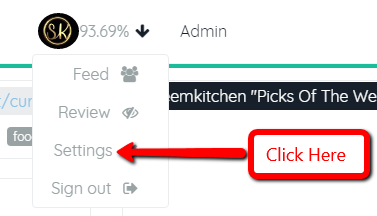
Click the Settings Button to enter your profile Settings.
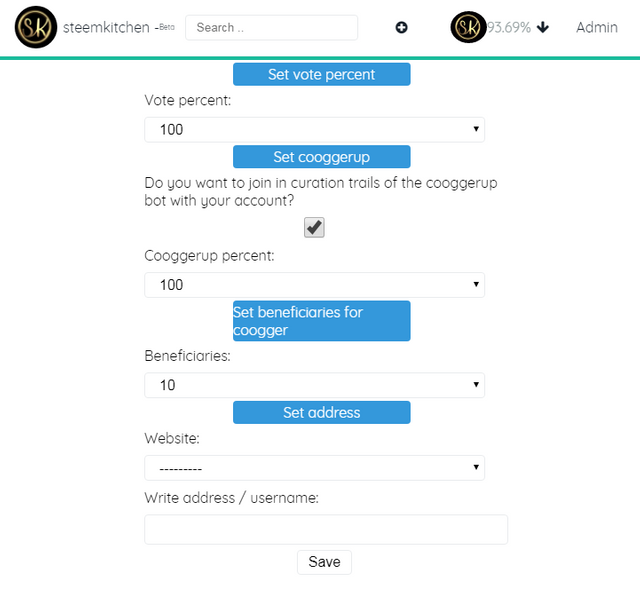
This is the full settings page. Lets break this up into all the different sections.
Step 3
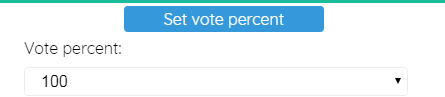
Set your Voting power Percentage. On steemit you get a voting slider once you reach 500 sp but here we allow you to preset your voting power used for voting on the platform.If you have less than 500 sp it is advisable to use 100 %.
Step 4
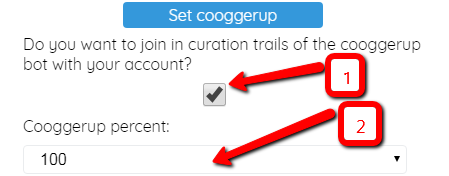
Cooggerup is an up-voting trail that the users can join to support content within all of the Coogger eco system of which SteemKitchen is a part. All approved posts will be eligible to receive an upvote from the trail. The trail has an upvote power limiter of 80 % and wont vote from the user if the users power has slipped below 80 % voting power.
The Benefit you ask?
As more communities join the Coogger communities eco system more user from all communities will join the system and everyone that has joined will receive upvotes from a larger pool of available upvote power.
- Select this tick Box to join the trail
- Select the vote percentage weight that the bot will use to vote from your account.
Step 5
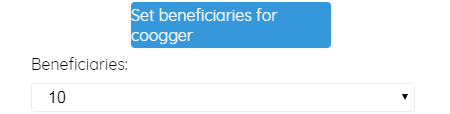
Right now Steemkitchen does not take any beneficiary from any posts that is produced on the site and is carrying all the costs by itself.
If you would like to help support the project please select a Percentage here to set a beneficiary on your posts to help us towards making this a great place to share your recipes and food blogs.
Step 6
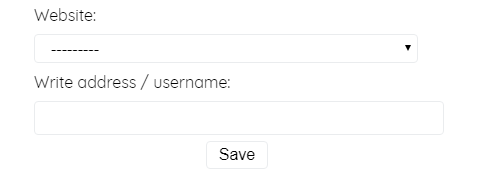
Here you can set any other Social Media or other sites that you are connected to. This will appear on your profile.
What is Coogger ?
Coogger can be described as a backbone for communities on the Steem blockchain. It is a Server where many communities can come together and have their own space for their own content that is easily configured to their needs. All communities are part of one but very separate and can have their own identity, feel and look.
The main development was done by @hakancelik and he can be contacted if you would like to setup your community with your own front end blogging site.
For more information about coogger check http://www.coogger.com/@coogger/coogger-project-which-can-work-with-communities/

Posted on coogger.com - A place where can become a web platform for any community and you can earn STEEM.
Contact us on Discord

You have received an upvote from cooggerup and all the users that have joined the trail with you that has available upvote power.
Thank you for supporting coogger that is part of the Coogger Eco System.
Good information! I will go and set mine up.
Thank you @steemkitchen