New Pin Feature: Pin Posts in Steem Atlas With Google Plus Code or Coordinates
Hello everyone!
Today I am here to teach you about the new pin feature of Steem Atlas. Now you do not need to zoom in or scroll the map from one place to another place to find out the exact place. You can pin your post correctly on the map by using the Coordinates of place or Google Plus Code of the place.
Here is a step by step guide:
- Go to https://steematlas.com/
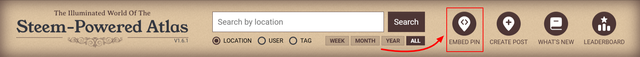
- Select the embed pin option visible at the top right corner as shown in the above screenshot.
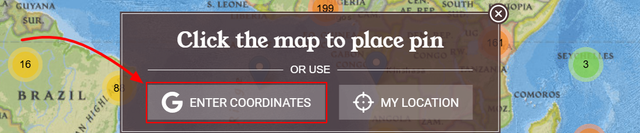
Selecting embed pin displays a new pop at the bottom. It shows two options Enter Coordinates and My Location.
Here choose Enter Coordinates.
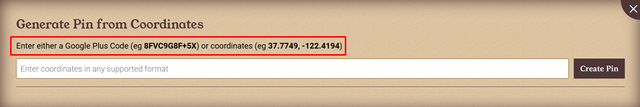
It shows this new interface on the screen and it displays to enter Google plus code or Coordinates in any supported format.
Where to get Google Plus Code or Coordinates
- To get the plus code of any place go to https://plus.codes/
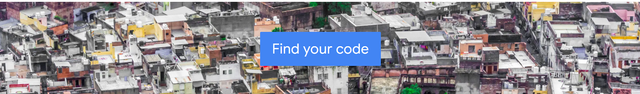
Scroll down and you will find a button Find Your Code.
As soon as you click on this a new interface is opened in front of you to provide you the plus code.
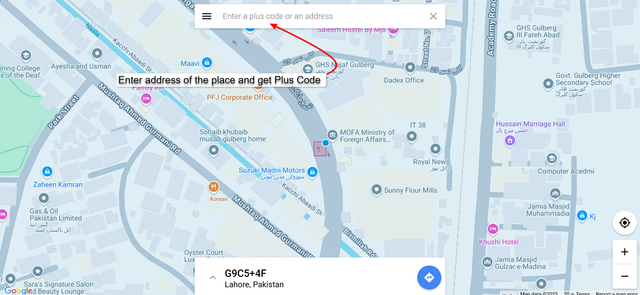
- In the search bar you need to enter the address of the place and you will get the plus code for that place.
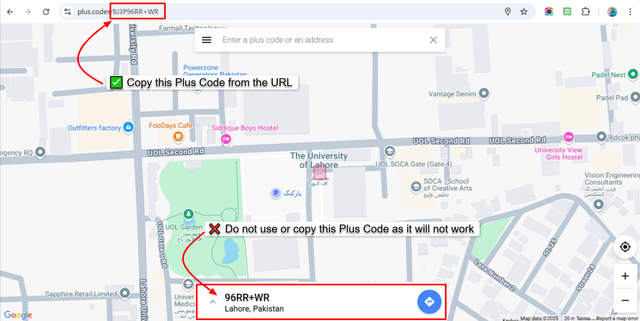
- I have entered the place name University of Lahore and the plus code 8J3P96RR+WR is available in the URL for this place.
- If you do not want to copy the plus code from the URL then simply click on the upward inverted button to open the details of the place.
In the details you can see the Plus Code and Coordinates of the place are available. We can copy the plus code from here which will work correctly and will help you to pin your post correctly.
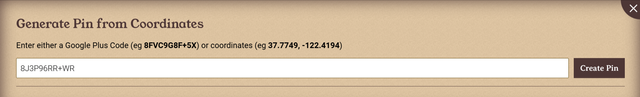
Here you can see I have entered the plus code in the input field to embed the pin on Steem Atlas. After this click on Create Pin. The pin will be created on the exact place.
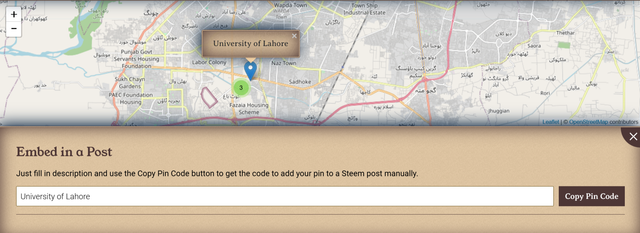
- Here you can see the pin has created with the help of the Google Plus Code on the Steem Atlas map.
If you want to pin your post using the coordinates then the process is completely same the only difference is that in this case you need to copy the coordinates and paste them in the field to pin your post.
Video Guide
If you need any help or want further guidance feel free to ask. I am always open to help. You can comment under the post or contact me at my discord. But I want to tell you that I am more active at steemit instead of any other social media.
Other Guides
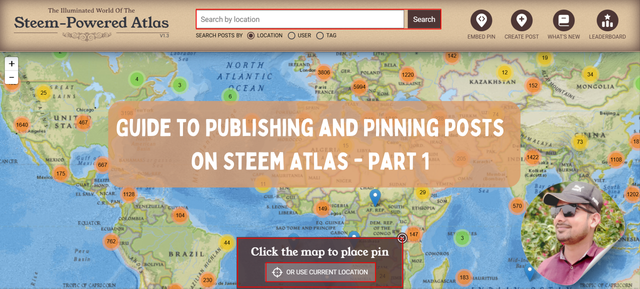 |  |
|---|---|
| Guide to Publishing and Pinning Posts on Steem Atlas - Part 1 | Guide to Publishing and Pinning Posts on Steem Atlas via Steemit.com |

The Easiest Hack and Trick To Pin Posts on Steem Atlas using Google Maps Coordinates
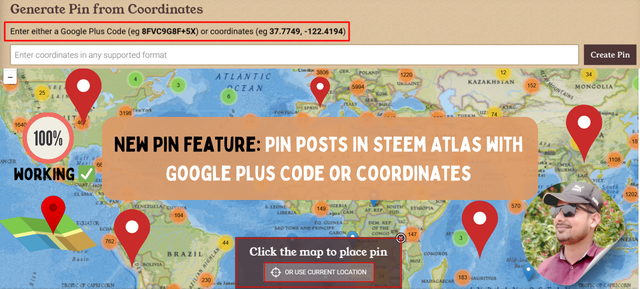.png)
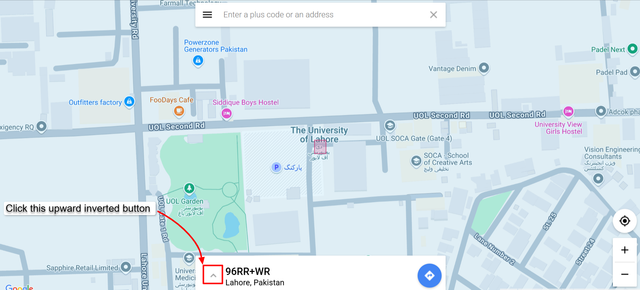
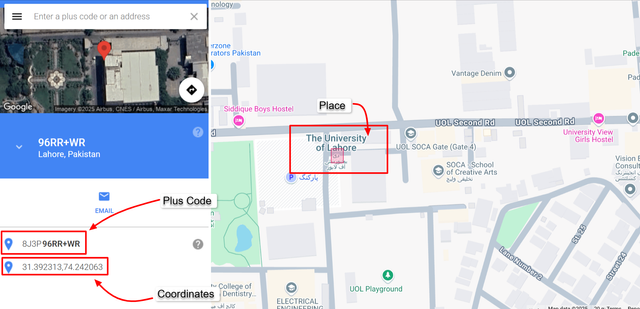
Please consider supporting Proposal #100 to boost the video on Steem.
Curated by @marvinvelasquez
Thanks for this information post. It has made things much easier for us. Earlier, we had to keep zooming in and checking the roads to find a specific place. But now, because of your guidance, it’s easier to save the location from Google Maps. We no longer get confused about which street or turn to take. Now we can easily pin our posts on Steem Atlas. Much appreciated.
Good to know that the users have found this guide useful and it has removed the difficulty to find the place to pin the posts.
Thank you for making this very useful guide to show people how to use this new feature on Steem Atlas.
It's a pleasure. This new feature is really helpful for the people.
0.00 SBD,
0.31 STEEM,
0.31 SP
This post is very useful for new users. Your writing is constructive, informative, and illustrated — in short, an exemplary guide. The new feature is presented very well — the step-by-step guide, images, and clear language make the post educational and easy to follow. You explained in a very simple and clear way how to pin to Steem Atlas using a plus code or coordinates. It will be very helpful for new users. You made it clear at the end of the post that if anyone needs help, they can comment or contact you on Discord — this is a very positive gesture from an ambassador.
Thank you @imranhassan for this appreciative feedback. Comments like this make me feel happy and push me to burn midnight oil to bring more quality content.