Whatsapp Web: The Most Comfortable Way to Use this Application
.jpg)
Fuente
Greetings Steemians!

Have you ever used Whatsapp from your computer? This is possible thanks to Whastapp web, a web page specially created to use our WhatsApp from our favorite browser, which provides almost all the benefits of the official application that we have in our mobile phone.

Some time ago I met this great website, which in my experience makes it much easier to use WhatsApp, its design is very comfortable, besides having the great advantage of being able to type with the computer keyboard, which is much more fast than with the keyboard of our telephone device. This wonderful alternative has its positive and negative points, which will be explained later. What if it is completely safe is that it is a great alternative when using WhatsApp, without the need to install any emulator on our computer.

What do we need to use WhatsApp web?

Phone or tablet with the Installed WhatsApp application.
A computer with a browser.
Internet access on both devices.
These three requirements are the most essential to be able to correctly use WhatsApp Web, this is because the function of the browser will be to reflect the messages that the mobile device will receive and will allow us to answer them, so it must be connected mainly to the phone or tablet, in If we do not have a previously installed WhatsApp device, we can not use it on the computer.

How to connect our Whatsapp to the PC?

 | |
 | |
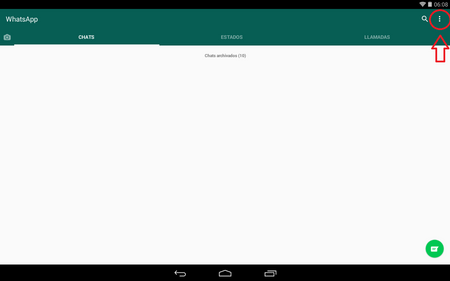 | |
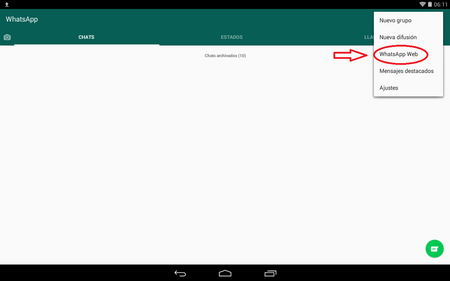 | |
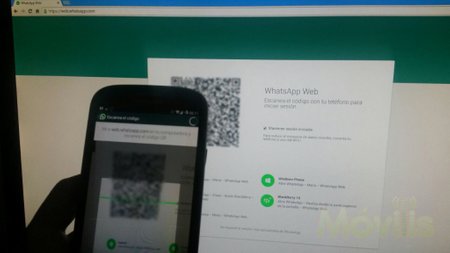 | |
 |
And ready! We can now use Whatsapp on our computer
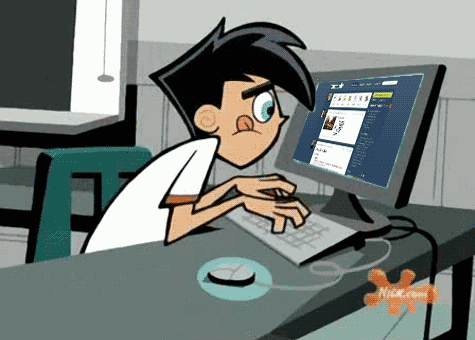
Fuente

Advantages of using Whatsapp Web

Using this great tool offers us some very interesting advantages, these are mainly focused on the convenience and speed of communication between users.
You can write with the keyboard of your computer.
You can share links and images in a much simpler way than on the phone.
By using the browser we can see the chats in a wider way, which facilitates their viewing.
If we use a computer in which you can take pictures, WhatsApp web allows us to do it from the browser and send it to our contacts.
You can activate desktop notifications.
- You can see the status of all our contacts.
- You can perform most of the functions that we use in the mobile device, everything depends on our computer and its characteristics, since if we have a PC with a microphone, we can send voice notes, likewise with the aforementioned of the photos, we can do this if our pc has a built-in camera.

Disadvantages presented by this desktop version

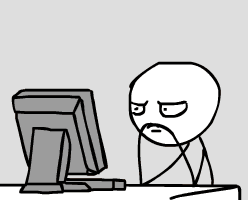
Everything has a negative side, is not it?
It does not allow to store conversations in the browser, all this because the WhatsApp web works as an intermediary between the mobile device and the computer.
Being an intermediary shows us only the last messages, the oldest ones can only be seen from the phone or tablet.
Whatsapp web only works when the mobile device has Internet access, so if this is disconnected, it automatically loses connection in the browser.
When using the WhatsApp from the computer, the phone is also consuming energy and data, at the same time, but to a lesser extent.
It depends all the time of the mobile device to work.
It can be said that it is a great alternative for all of us, it has almost all the functions of traditional Whatsapp and it offers us a lot of comfort when using it. Although you have its disadvantages, I consider it a great option for people who use the computer more than the mobile phone.
For the creation of this post, I relied on the following websites, in addition to my knowledge on the subject.

- WhatsApp Web: ¿Qué es y cómo funciona?
- WhatsApp Web: qué es, cómo funciona y todo lo que tienes que saber
- 5 cosas que no sabías sobre WhatsApp Web
- WhatsApp Web, qué es, cómo funciona y cómo sacarle el mejor partido en tu iPhone

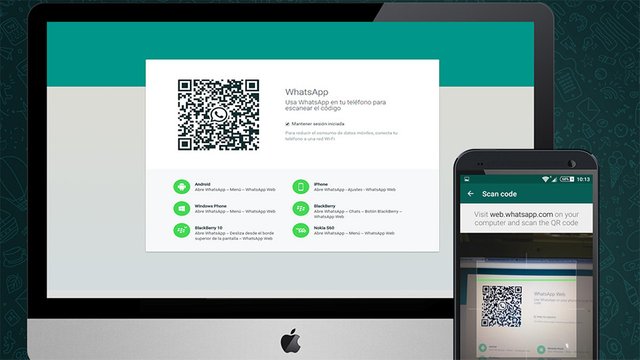

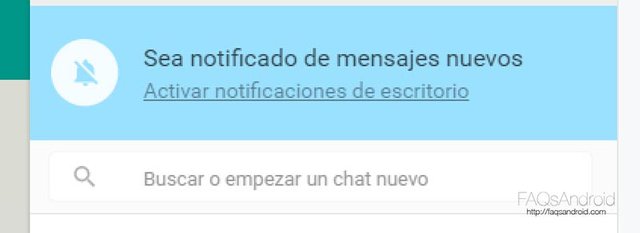
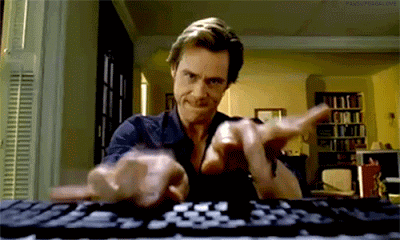
Nice read. I leave an upvote for this article thumbsup
Thank you very much friend!.